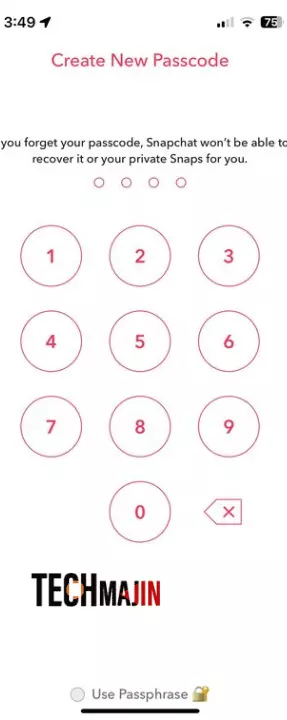Snapchat is a great social media platform to use with all its enticing features. The facility to make voice and video calls, react to messages, send customized stickers with text, create bitmoji, and send snaps to make Snapchat one of the largely used applications by not only Gen Z but millennials as well. One of the most useful features of this application is you can not only hide your private snaps but also your personal pictures of your camera roll.
Snapchat is the only application with “My Eyes Only” feature, where you can safely import your private snaps and other pictures and videos on your mobile device that you don’t want others to see. Just by securing it with a 4-digit code, you can keep your favorite memories secret from everyone.
Sounds cool? But what if someone gets to know the password of your secret snaps? That might sound scary, but fortunately, Snapchat gives you an option to change your “My Eyes Only” passcode or password whenever you want. So, if you were looking for steps to change your “My Eyes Only” password, here you will find the right information with step-by-step instructions.
Benefits of “My Eyes Only” on Snapchat
Here are some highlighting advantages offered by “My Eyes Only” Feature of Snapchat:
- Password protection: Only you can access the hidden snaps with a chosen password.
- Hidden from memory: Snaps and stories saved in “My Eyes Only” are not included in the Snapchat Memories section, keeping them separate from the rest of your saved content.
- Improved privacy: The “My Eyes Only” feature helps keep personal snaps and stories away from prying eyes.
Also read:- How to send a snap with cartoon face lens on Snapchat
How to Change “My Eyes Only” Password on Snapchat?
Here is how you can change the password of “My Eyes Only” on Snapchat:
- Open the Snapchat app.
- Tap on the “Memories” icon.
- Just below the search bar, you will see “My Eyes Only”, press that.
- At the bottom, on the right-side of the numeric keypad, press “Options”.
- You will get two options, tap “Change Passcode”.
- Then enter your current passcode.
- Then you will be allowed to create a new passcode for “My Eyes Only”.
Can’t Change “My Eyes Only” Password on Snapchat? Reset It Now
There can be incidences when you are not able to change your password for “My Eyes Only”. This can happen when you do not remember your current password, hence you will be required to reset “My Eyes Only”. Before you reset your forgotten “My Eyes Only password , keep this in mind, this will delete all your private snaps and no one including Snapchat will be able to recover your hidden memories if you forget your “My Eyes Only” password.
FAQs
1. Why can’t I change my eyes-only password?
If you are not able to change the “my eyes only” password, it means you do not remember your current password. In that case, you can try to reset the password, but remember that doing so will delete all your private snaps on Snapchat. To change your “my eyes only” password, go to My Eyes Only>Options>Change Passcode and then set a new passcode.
2. Is there a way to change my eyes-only password without deleting everything?
Yes, you can change the “my eyes only” password without deleting your snaps or memories. This is possible only if you remember the current password that you have set for your “my eyes only” section. If you do not remember your current passcode, then you only have the option to reset it, where you will lose all your saved memories in “my eyes only”.
3. Can Snapchat see my eyes only?
To make it extra secure, Snapchat doesn’t allow anyone including themselves to see “my eyes only”. Only those who know the passcode can see the hidden memories in “my eyes only” and that is why you lose all the memories of that section when you forget your passcode. It is done to ensure the complete safety of Snapchat users so that no one can illegally access their secret snaps.
4. Does my eyes only transfer to a new phone?
Yes, as far as you remember the passcode of “my eyes only and your Snapchat account password, you can transfer all your hidden memories to your new phone. For this, you just have to log in to your Snapchat account on the new device and enter the passcode of “my eyes only” and you can access all your hidden snaps there.