Snapchat has become an integral part of our daily lives, offering a platform for sharing moments and connecting with friends. However, there are times when users find themselves locked out of their accounts, causing frustration and concern. If you are struggling with the same then you should immediately visit Snapchat Support Page and send a request to unlock your Snapchat account. Read this article till the end to know more about this process.
Steps to Unlock a Locked Snapchat Account
Step-1 Contact Snapchat Support
If you find yourself locked out of your Snapchat account, the first step is to contact Snapchat Support. You can go to the Snapchat support page directly from this link- https://help.snapchat.com/hc/en-us/articles/7012315286164-My-account-is-locked and you will get all the information about what to do if your account is temporarily or permanently locked.
Step-2 Provide Necessary Information
Depending on whether your Snapchat account has been temporarily locked or permanently, you have to follow different steps as follows:
Case-1 If your account has been temporarily locked
If your Snapchat account has been temporarily locked, here are the steps you need to follow:
- Go to the login page of Snapchat by clicking here- https://accounts.snapchat.com/accounts/v2/login
- Type in your “username” and “password” to log in.
- Then read the message shown on the screen and tap “Unlock”.
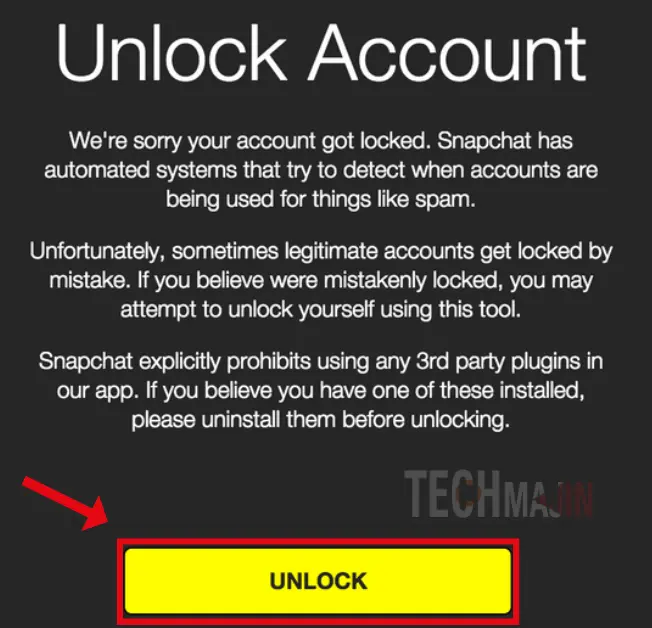
- If you have waited the required amount of time after your account got locked, you will see a message that your account is now unlocked. If it does not unlock, you can try again in a few hours.
Case-2 If your account has been permanently locked
In this case, Snapchat thinks your account was involved in the violation of their Community Guidelines or Terms of Service, and that’s why they have permanently locked your account. However, you can still appeal their decision to get your Snapchat account unlocked. For that, it is important to know how to submit a locked account appeal and if you are eligible to submit an appeal.
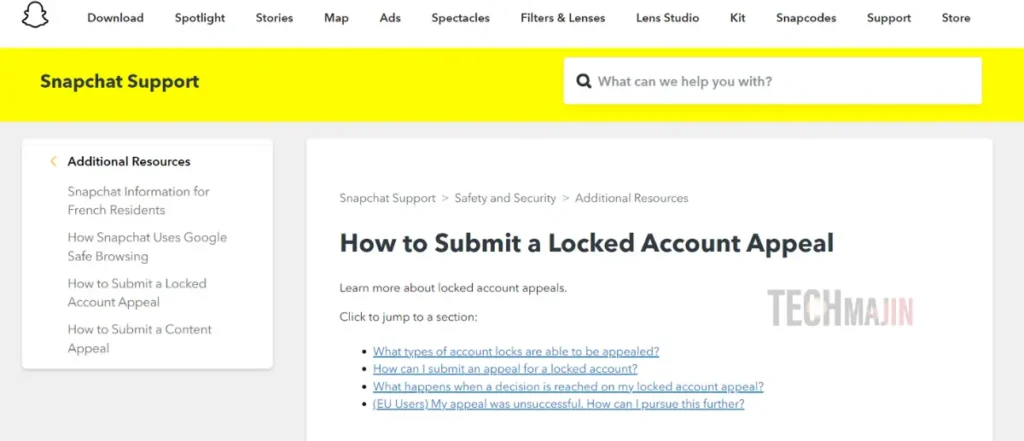
If you want to know whether you are eligible to submit an appeal for your locked Snapchat account, here are the steps you need to follow:
- Visit the Snapchat app and try to log in.
- You will see the “Your Account is Locked” message, tap “Appeal Decision” to start the appeal process.
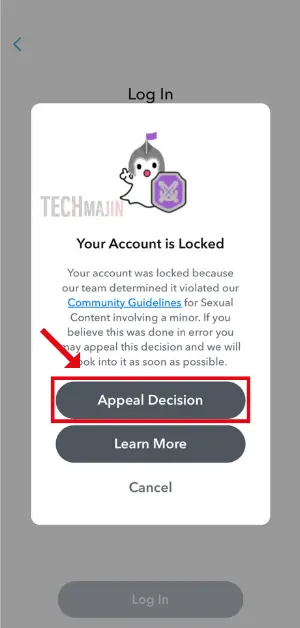
- Once you have appealed the decision, you will see a message saying “You successfully submitted a review”. You may have to wait up to 30 days to get the result. To check if your appeal has been reviewed, you can try to log in again.
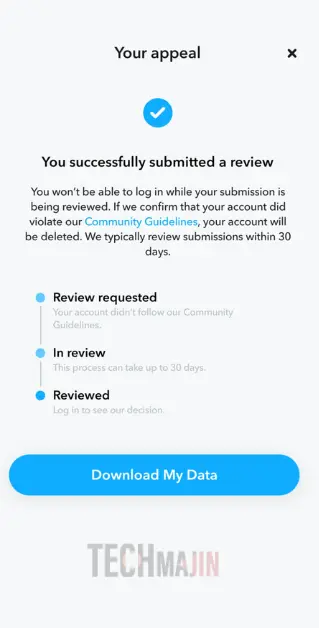
- If you can log in successfully after submitting the appeal, it means your account has been unlocked by Snapchat. However, if you are not getting this option, that means your account has been permanently locked by Snapchat and cannot be recovered.
Common Reasons for Snapchat Account Lock
Violation of Snapchat’s Community Guidelines
Snapchat has a set of community guidelines in place to ensure a safe and enjoyable experience for its users. Violating these guidelines can lock your account. Common violations include sharing inappropriate content, engaging in harassment or bullying, and participating in spam or phishing activities.
To avoid these issues, always be mindful of the content you share on Snapchat. Respect the guidelines to maintain a positive online environment.
Suspicious Login Activity
Snapchat employs security measures to protect your account from unauthorized access. If the system detects suspicious login activity, such as multiple login attempts from different locations, it may result in the temporary locking of your account.
To prevent this, make sure to use secure passwords and enable two-factor authentication. Be cautious of any unusual login alerts and take prompt action if you suspect unauthorized access.
Use of Third-Party Apps or Plugins
Using third-party apps or plugins that are not officially supported by Snapchat can compromise the security of your account. Snapchat discourages the use of such applications, as they may violate the terms of service and lead to account lockout.
Stick to the official Snapchat app downloaded from the Google Play Store or Apple App Store to ensure the safety of your account. Avoid using third-party tools that promise additional features, as they may pose risks to your account security.
Tips to Avoid Future Lock Your Snapchat Account
1. Understanding Snapchat’s Community Guidelines
To maintain a safe and enjoyable environment for all users, it’s essential to familiarize yourself with Snapchat’s Community Guidelines. These guidelines outline acceptable behavior and content on the platform. By adhering to these rules, you can avoid unintentional violations that may lead to account locks.
2. Using the Official Snapchat App
While third-party apps and plugins may promise additional features, they can harm the security of your Snapchat account. Only download and use the official Snapchat app available on respective app stores of Android and Apple devices. If you are using any third-party app to screen record or take a screenshot on Snapchat, then you should uninstall that app right now. This ensures that you are using a trusted and secure platform to access Snapchat’s features.
3. Enabling Two-Factor Authentication
By enabling Two-factor authentication your Snapchat account has an extra layer of security, you will receive a verification code on your registered mobile device whenever you log in from a new location. This helps protect your account from unauthorized access and reduces the risk of suspicious activity that could lead to a lockout.
4. Regularly Updating the App and Device Software
Keeping your Snapchat app and device software up to date is crucial for security. Developers often release updates to address issues and enhance the overall security of the app. By regularly updating both the Snapchat app and your device software, you reduce the risk of facing security issues that could lock your Snapchat account.
5. Verify your Email
Verifying your email is an important step for easy Snapchat account recovery later on. Here’s a simple guide to link your email to your Snapchat account:
1. Open Snapchat: Launch the Snapchat app on your phone.
2. Go to Your Profile: Tap on your profile picture, usually found in the top left corner of the screen. Then, tap on the little gear icon to go to your account settings.
3. Find ‘Email’: Scroll down in the settings until you see the ‘Email.’ option, and tap on it.
4. Enter Your Email: Type in your email address.
5. Save It: After typing your email, there should be a ‘Save’ button. Tap that to confirm.
6. Confirm Your Password: For extra security, Snapchat will ask you to type in your Snapchat password.
7. Check Your Email: Snapchat will send a message to the email you entered. Go to your email inbox to find it.
8. Click the Link: Open the email from Snapchat and click on the link they sent. To confirm your email
That’s it! Now, your email is connected to your Snapchat account, making it safer. If you ever need to recover your account or change your password, having your email linked will make it much easier. Remember, keeping your online stuff safe is important, and these steps help make your Snapchat experience more secure.
Conclusion
Finding your Snapchat account locked can be a frustrating experience, but with the right steps, you can recover your account and strengthen its security. By understanding the common reasons for account locks, following the necessary steps to unlock your account, and implementing preventative measures, you can enjoy a secure and enjoyable Snapchat experience. Remember to respect Snapchat’s Community Guidelines, use the official app, enable two-factor authentication, and stay vigilant against potential security threats. By taking these precautions, you’ll not only unlock your account but also create a safer digital space for yourself and your friends on Snapchat.
FAQs
Can you unlock your Snapchat account?
Yes, you can easily unlock your Snapchat account. All you need to do is try to login using the Snapchat app and once you see the message that your account is locked, press the “unlock” button provided there. If sufficient time has passed after your account was locked, you will be able to unlock it by verifying yourself, otherwise, you can try again later.
How long is my Snapchat locked?
It depends on the violation you have made to determine for how long your Snapchat account is locked. You can wait for a few hours before you try to unlock your account.
How can I get my Snapchat account back?
You can easily get your Snapchat account back by submitting an appeal to Snapchat. There are different circumstances under which a Snapchat account gets locked. So, if your account has been temporarily locked, you can easily get it back by verifying your information, However, an account that has been permanently locked by Snapchat will not be recovered.
Can you get your Snapchat back if it’s permanently locked?
Yes, you can get your Snapchat back if it is permanently locked. All you need to do is submit an appeal to Snapchat and wait for their response. If you are not getting the option to appeal the decision, that means you cannot unlock your permanently locked Snapchat account.






