When it comes to social media platforms, Snapchat is known to be really handy. With 363 million daily active users, Snapchat has been gaining the attention of netizens due to its amazing features. One of the highlighting features of Snapchat that stands out from the rest of the social media platforms is “My Eyes Only”. If you haven’t tried it yet, ‘My Eyes Only’ allows you to keep your private snaps or memories hidden from everyone.
Although Snapchat is a secure platform, if you want your pictures to stay further secure, you can quickly move them to the ‘My Eyes Only’ section of your Snapchat account. Here is how you can use ‘My Eyes Only’ on Snapchat.
How to Use ‘My Eyes Only’ on Snapchat?
Snapchat allows taking snaps using multiple filters that can be customized in multiple ways. If you want your snaps to stay private, you can move them to ‘my eyes only’. Even if you want to hide your pictures or videos from your camera roll, you can do that as well.
To hide your snaps in ‘my eyes only’ on Snapchat:
- Open the ‘Memories’ section.
- Long-press the snap that you want to hide.
- Press ‘More’
- Then tap on “Hide Snap (My Eyes Only)”
- The snap whether it is a picture or video will be hidden from everyone’s eyes.
To keep the snaps safe, you need to lock ‘My Eyes Only’ using a passcode. The passcode will give you access to your private photos whenever you want. Also, make sure to change your ‘My Eyes Only’ passcode whenever you think it is no more secure.
However, if you forget your ‘My Eyes Only’ passcode, you will not be able to access your hidden snaps till you enter the right password.
Also read:- How to send a snap with cartoon face lens on Snapchat
How to Reset your Forgotten ‘My Eyes Only’ Password?
If you have forgotten your ‘My Eyes Only’ password, you can reset it as follows:
- Launch the Snapchat app.
- Go to the “Memories” section.
- Below the search bar, tap the “My Eyes Only” option.
- At the bottom-right side of the numeric keypad, tap “Options”.

- You will get two options, tap “Forgot Passcode”.
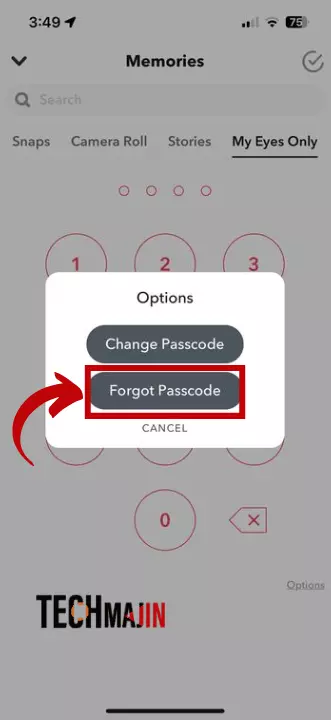
- Then enter your Snapchat account password.
- On the next screen, you will see a message that “If you would like to create a new passcode, you will lose everything currently saved to My Eyes Only.” Select “I understand that creating a new passcode will delete all snaps in ‘My Eyes Only’ and then tap “Continue”.
Please note that once you create a new “My Eyes Only” passcode, all your saved snaps will automatically get deleted. This is done by Snapchat to ensure that no one can have unauthorized access to your hidden snaps. So, the only option to keep your hidden snaps safe is to always remember your “My Eyes Only” passcode.
Read Next:- Ways to Contact Snapchat Support
FAQs
1. How to recover my eyes only password without deleting everything?
If you have forgotten your ‘My Eyes Only’ password or passcode, you cannot recover it, but doing so will delete all your hidden snaps. This is done by Snapchat in order to ensure that no one can gain access to your private snaps by simply resetting the password of ‘my eyes only’.
2. Can you recover my eyes only password?
Yes, you can recover ‘my eyes only’ password, by simply selecting ‘Options’ and then choosing ‘Forgot Passcode’. After that, just enter your Snapchat account password to recover your ‘my eyes only’ password to set up a new one. But keep in mind that this will delete all your private snaps hidden there.
3. Does Snapchat delete my eyes only?
Snapchat keeps your ‘my eyes only’ snaps saved forever as far as you remember your password, however, if you forget your passcode of ‘my eyes only’, to be able to reset it, Snapchat will delete all your saved snaps in ‘my eyes only’ and you will lose access to them. You can set a new passcode and start hiding snaps from start.






