An inactive OnlyFans account can be a cause for concern if you rely on it as a source of income or a platform to connect with your audience. In this article, we will explore why an OnlyFans account might become inactive and what this status implies for creators and subscribers alike. Understanding the implications of an inactive account is crucial for anyone involved in the OnlyFans community, whether you’re a content creator or a subscriber looking for answers. Let’s dive into what it means when your OnlyFans account becomes inactive and how to fix this situation effectively.
How to Fix When Your OnlyFans Account Goes Inactive?
To fix your inactive OnlyFans account, check your email and payment method, complete the two-step verification, regularly engage with the viewers, and reach out to the OnlyFans support team.
To reactivate your OnlyFans account, follow these steps:
Check Your Email from OnlyFans
If your account has been flagged as inactive, you’ll receive an email from the OnlyFans team. Ensure that you check the email associated with your profile. In this email, you can expect to find the following information:
- Reasons for Suspension: The email may contain an explanation of why your account was disabled. For example, it might specify that action was taken against a particular post due to a violation of community guidelines.
- Steps to Take: The email may also outline the necessary actions you need to take.
- Deadline: Look for details regarding how long the suspension will last and the timeframe for reinstating your account.
After taking the required steps, provide evidence by taking a screenshot of the actions you’ve taken and submit it to the OnlyFans team. Be cautious of spam emails that threaten account closure and request personal information – do not respond to such fraudulent emails.
If your account has been permanently banned, your only option is to create a new account using a different email address.
Complete Two-Step Verification
If your account has been inactive for three months or longer, set up a two-step verification to reactivate it. Follow these steps:
- Log in to your OnlyFans account and navigate to the account settings.
- Click “Two-Step Verification” within the “Privacy and Security” settings.
- Enter the verification code received via email or SMS (if you’ve linked your mobile phone number).
- Once verification is complete, log in to your OnlyFans account using a 6-digit authentication code.
Check Your Payment Method
Some users have reported that adding a payment card during the OnlyFans account verification process can mark your account inactive. This may occur if your card is restricted from making payments on OnlyFans. Contact your credit card company to address this issue, as some banks block cards for subscription payments. Request them to unblock your card specifically for OnlyFans transactions.
Regularly Engage with Your Account
To prevent future account inactivity, it’s essential to log into your OnlyFans account regularly. Engage with your audience, establish trust within the community, and consistently post content to keep your account active and thriving.
Contact OnlyFans Support Team
If you’ve followed the above steps and are still experiencing issues with OnlyFans, it’s time to contact their support team. They have a dedicated team of experts to assist you. You can contact them through the official support channels provided on the OnlyFans website.
Additionally, you can reach out to them via their official email addresses: creators@onlyfans.com and support@onlyfans.com. It’s advisable to send your email to both addresses for better visibility and responsiveness.
Note- If you receive an email that seems suspicious, especially from an address not associated with the OnlyFans domain, promptly mark it as spam. These fraudulent emails often threaten account suspension and may request sensitive information like your password.
Why OnlyFans Account Go Inactive?
OnlyFans experiences a significant flow of daily visitors, creating a vibrant platform for genuine engagement. However, it also attracts its fair share of fake profiles. OnlyFans mark these fake profiles and suspend or delete them. Additionally, an account might go inactive if the profile owner violates specific terms and conditions.
Here are some reasons why OnlyFans can temporarily disable your account and you will get the “Account Inactive” message:
1. Inactivity on OnlyFans
One of the primary reasons why an OnlyFans account may become inactive is simply a lack of activity on the platform. Inactivity, in this context, means that a creator hasn’t posted content for an extended period. OnlyFans expects its creators to engage with their audience by sharing fresh and exciting content regularly. If a creator fails to post at least once a month, their profile can be deemed inactive.
This policy is in place to ensure that subscribers receive value for their subscriptions and to maintain the vibrant and dynamic nature of the platform. To avoid falling into the abyss of inactivity, creators should strive to keep their content pipeline active and engaging.
2. Violation of Terms of Service
OnlyFans, like any other online platform, has strict guidelines and regulations outlined in its Terms of Service. Failure to adhere to these guidelines can result in your account being flagged or even suspended. Violations can encompass a wide range of activities, including:
Posting prohibited or illegal content.
Engaging in harassment or bullying.
Sharing explicit content without appropriate age restrictions.
Violating copyright and intellectual property rights.
To prevent your account from becoming inactive due to a violation of the Terms of Service, it’s essential to thoroughly review and understand these rules. Staying compliant with OnlyFans’ policies will help you maintain an active and trouble-free presence on the platform.
3. Multiple Login Attempts and Suspicion
Sharing your OnlyFans account credentials with friends or other members may seem harmless, but it can create suspicion and raise red flags with the platform’s security systems. OnlyFans closely monitors account activity to ensure the security of its users and creators. As a result, if they detect unusual login patterns or multiple login attempts from different locations, they may temporarily disable your account as a security precaution.
To avoid such disruptions, it’s advisable to keep your account information confidential and not share it with anyone. If you suspect that your account has been compromised, it’s crucial to contact OnlyFans support promptly to address the issue and regain access to your account.
How to Avoid Being Banned on OnlyFans?
On OnlyFans, account suspensions or deletions often occur when users violate the platform’s terms of service. These rules can change periodically, so it’s advisable to review them at least once a month to stay informed about potential updates.
Here are some common rule violations that can lead to a ban on the platform:
- Harassment and Bullying: Any form of harassment or bullying is strictly prohibited on OnlyFans. Profiles can report instances of such behavior, which may result in temporary or permanent bans. Whether you’re a content creator or a subscriber, treating others with respect and kindness is crucial. Respecting the boundaries of content creators is particularly important for subscribers.
- Unauthorized Content Sharing: Sharing content without the consent of the individuals involved is a significant privacy concern on OnlyFans. If staff discovers any “leaked” or unauthorized content sharing, those responsible may face bans. Reporting any instances of such content sharing is essential to maintain a safe environment on the platform.
- Copyright Infringement: Content creators on OnlyFans have the rights to their intellectual property. Sharing their content without permission can lead to temporary or permanent bans. It’s essential to refrain from taking screenshots of content for sharing elsewhere without proper authorization.
- Fraudulent Activities: Some users may attempt fraudulent payments to access content for free. Repeated offenses of this nature can result in a ban. Content creators have the option to report profiles engaged in such activities to ensure a safer platform for all users.
Adhering to the aforementioned terms and regularly reviewing the OnlyFans service agreement can help prevent account bans. The platform maintains strict enforcement of its rules, and suspensions or deletions may occur with minimal notice. If your account has been banned, and you haven’t received communication from OnlyFans, you can reach out to them through their official website’s support form submission for further assistance.
How to Report a Profile on OnlyFans
For content creators, ensuring the security and protection of your profile and content is of utmost importance. You can achieve this by reporting users who violate the platform’s terms of service, such as making fraudulent payments, sharing your content without authorization, or engaging in harassment. Reporting these issues is a proactive step to address such concerns effectively.
Here’s a step-by-step guide on how to report a profile on OnlyFans:
- Log in to your OnlyFans account.
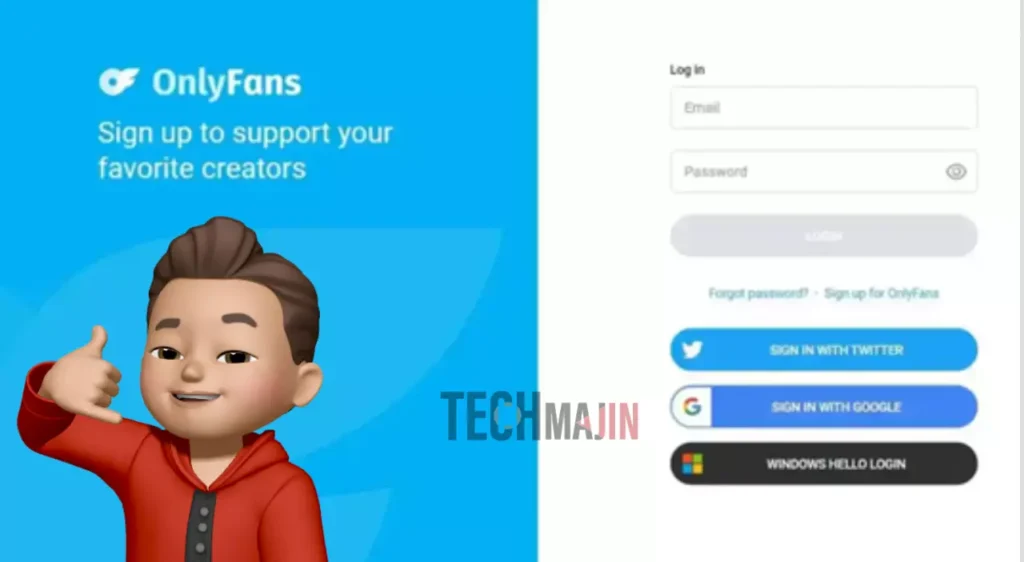
- Search the OnlyFans Profile you are looking form
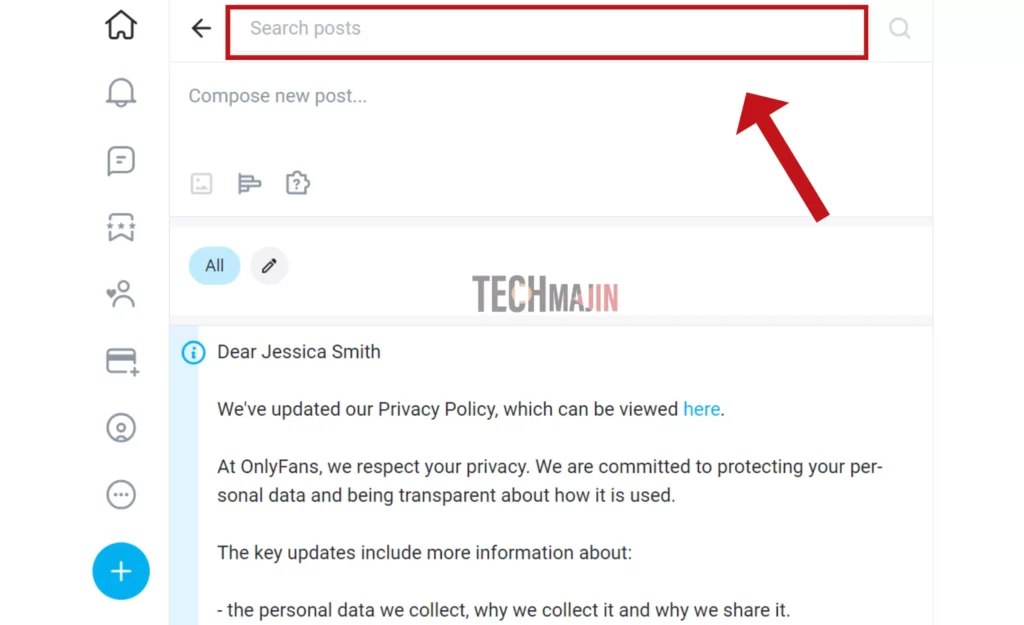
- On the right side of the interface, click on the “More” option.

- Choose the “Report” option.
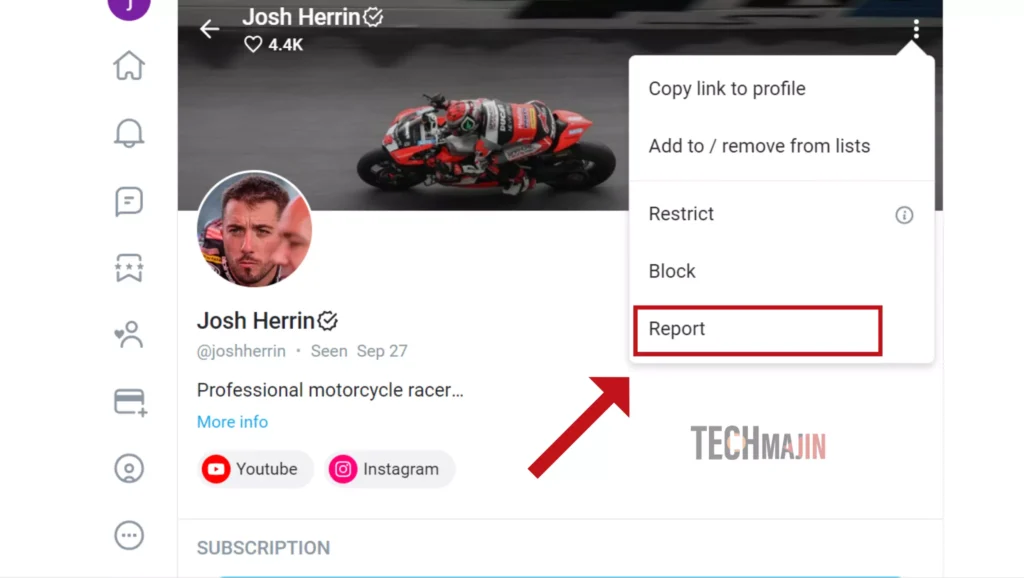
- If OnlyFans prompts you to provide a reason for the report, fill in the necessary details.
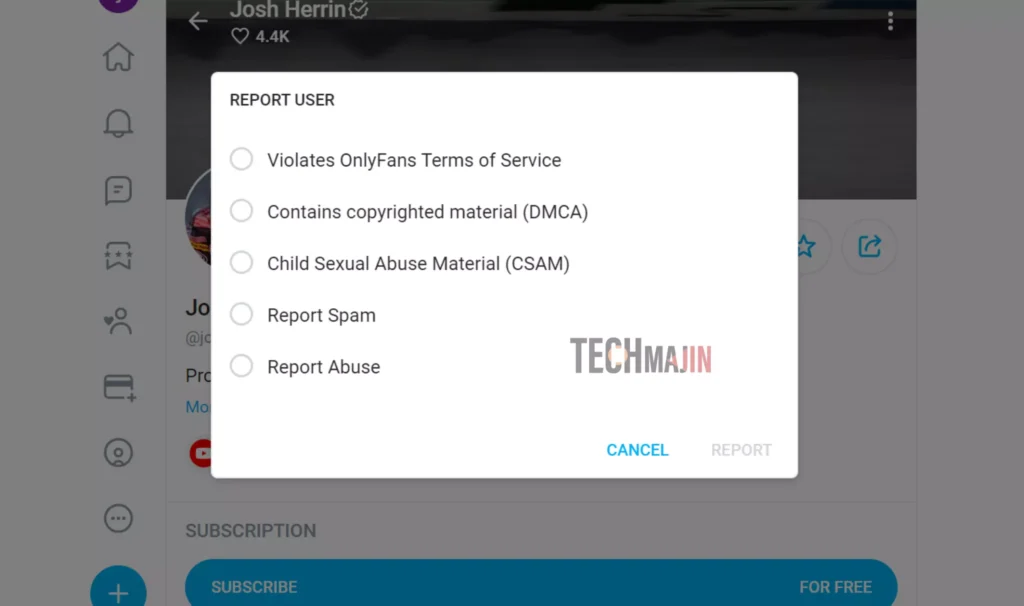
Additionally, you can report specific content or flag it if you believe it violates consent or infringes on copyrights.
While reporting violations of content rights is essential, there are other measures you can take to enhance your protection on OnlyFans:
- Add Watermarks: If you sell content on OnlyFans, consider adding watermarks to your creations. This establishes ownership and origin, making it easier to identify potential copyright infringements by other users.
- Build Trust: Foster trust with your friends, followers, and clients. Trust is a vital component of any successful business. Open communication and setting clear boundaries with your followers can minimize the risk of them sharing your content with unauthorized individuals.
- Protect Personal Information: Avoid sharing your personal details on the platform. Instead, use an alternative username rather than your real name.
- Enable Two-Factor Authentication: Enhance your account security by enabling two-factor authentication and other safety measures. This extra layer of protection ensures your account’s security, even if someone gains access to your username and password.
Ensuring Compliance and Success on OnlyFans
Staying compliant with OnlyFans’ terms of service and promptly addressing any issues or violations can help you avoid temporary or permanent bans on the platform. While OnlyFans maintains strict enforcement of its rules, staying informed and vigilant is key to a successful experience on the platform.
FAQs
How can I reactivate my inactive OnlyFans account?
If your OnlyFans account has been disabled, contact OnlyFans support via email to inform them that you’ve resolved the issue and request the reinstatement of your account. The warning email you received should contain the contact information for this purpose.
How long does an active OnlyFans account last?
You can log in to your OnlyFans account and permanently delete it from your profile settings. After approximately one month, all your data and your OnlyFans profile will be permanently removed. If you choose to deactivate your account instead, OnlyFans will retain your information, allowing you to reactivate it at a later time.
Can OnlyFans deactivate your account?
When you decide to delete your OnlyFans account, it initially becomes disabled for new subscribers, preventing them from subscribing to your profile. After the last subscription period concludes, your OnlyFans account will be automatically deleted.
What happens to my earnings if I delete my OnlyFans account?
If you opt to delete your OnlyFans account, all active subscriptions will be canceled. Following this, you won’t have the option to recover your account. Therefore, before deleting your account, ensure you check your wallet for any remaining funds. If you find money in your wallet, it’s advisable to transfer it to your bank account.






