In today’s online world, places like OnlyFans have become popular for people to share special content with their fans. But, many wonder how to actually find someone on OnlyFans. Whether you are a content creator wanting to connect or a fan wanting to support your favorites, it is important to learn how to use the platform. This blog will show you easy ways to find people on OnlyFans while being respectful and responsible. Let’s learn how OnlyFans works and how to find someone you are looking for on the platform.
Search for Someone on OnlyFans Using These Methods

1. Find Someone on OnlyFans by Username
To easily find someone specific on OnlyFans, you can use their special username. If you know their username, you just need to add it to the website’s address, such as “https://onlyfans.com/username.” This will take you straight to their profile, where you can see the things they share with their fans. It is a simple and direct way to connect with the person you’re looking for on OnlyFans.
2. Find Someone on OnlyFans by Email
You can discover someone’s OnlyFans by using an email lookup tool. Beenverified.com is a popular search website headquartered in New York. It helps you find OnlyFans accounts by looking up email addresses. This way, you can collect details to get in touch with specific people and confirm if their online presence is real.
Follow the steps given below:
- Visit Beenverified.com.
- On the top, choose “Email” in the search box.
- Type in the email of the person you are trying to find on OnlyFans.
- Once the search is finished, check if the results show an OnlyFans account linked to that email.
3. Find Someone on OnlyFans Using the Built-in Search Tool
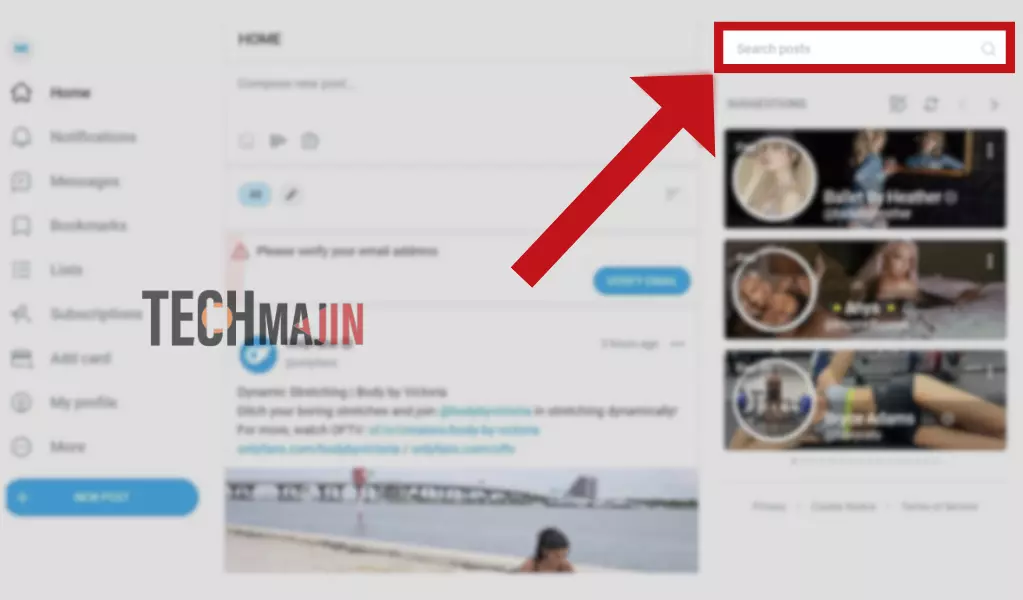
Looking for someone on OnlyFans isn’t always as easy as typing a name. The search tool on OnlyFans is for finding posts, not usernames or profiles. However, there’s a little trick you can try. Type in words that relate to the person you are after, and then look through what comes up.
Here’s how you do it:
- Log in to your OnlyFans account.
- Find the search box in the top right corner.
- Type in the person’s username and hit Enter.
Also Read: How to Turn Off Auto Renewal on OnlyFans
4. Find Someone on OnlyFans by Location
Finding OnlyFans accounts based on location becomes super simple with a tool called OnlyFinder. Here is how to search for OnlyFans accounts by location using OnlyFinder:
- Go to the OnlyFinder website.

- Look for the search bar options on the OnlyFinder site.
- Click on the “Map” option.
- To access the World Map feature, you will need to let OnlyFinder know your location.
- Click on any spot you want on the map, and OnlyFinder will display a list of OnlyFans creators from that area.
- On the results page, you can make your search results better by using filters. You can find creators based on how popular they are, their age, gender, subscription price, and more.
- If you want to look within a specific area, like a particular state, country, or city, you can change the search distance in the search bar.
With OnlyFinder, discovering OnlyFans creators near you or in your desired locations becomes easy and flexible. Just like OnlyFinder, there are several other useful tools to search on OnlyFans.
Read Next:- How to change OnlyFans Location
5. Find Someone on OnlyFans by Phone Number
To find someone on OnlyFans using a phone number, here’s what you can do:
- Visit a reverse phone lookup website like Intelius.
- Input the person’s phone number into the search bar.
- Wait for the tool to generate a report based on the phone number.
- Within the generated report, explore the social media section to see if the person has linked their OnlyFans account to that phone number.
6. Find Someone on OnlyFans by Image
To find someone on OnlyFans using an image, follow these steps:
- Obtain a picture of the person you are looking for on the OnlyFans platform.
- Visit a reverse image search tool like SocialCatfish.
- Upload the person’s image on the reverse image search page.
- In the report generated by the tool, check the social media section to see if the person has an OnlyFans account linked to the image.
FAQs
How to follow someone on OnlyFans?
To follow someone on OnlyFans, log in to your account, search for the person using their username, and visit their profile. Click on the “Follow” or “Subscribe” button to start receiving their content updates and posts.
Why can’t I search for people on OnlyFans?
If you can’t search for people on OnlyFans, it may not have a built-in search feature for privacy reasons. You can find people using their usernames or explore external tools that provide search capabilities.
Can you search for people on OnlyFans?
Yes, you can search for people on OnlyFans using their usernames. Just add their username to the site’s URL (https://onlyfans.com/username) to find their profile and content.
How can I find out if my boyfriend has an OnlyFans account?
To find out if your boyfriend has an OnlyFans account, you can try to sign up using your boyfriend’s email account and if it says ‘Sorry this account already exists’, then this is a sign he has an OnlyFans account.
Read Next: Get More Subscribers on OnlyFans






