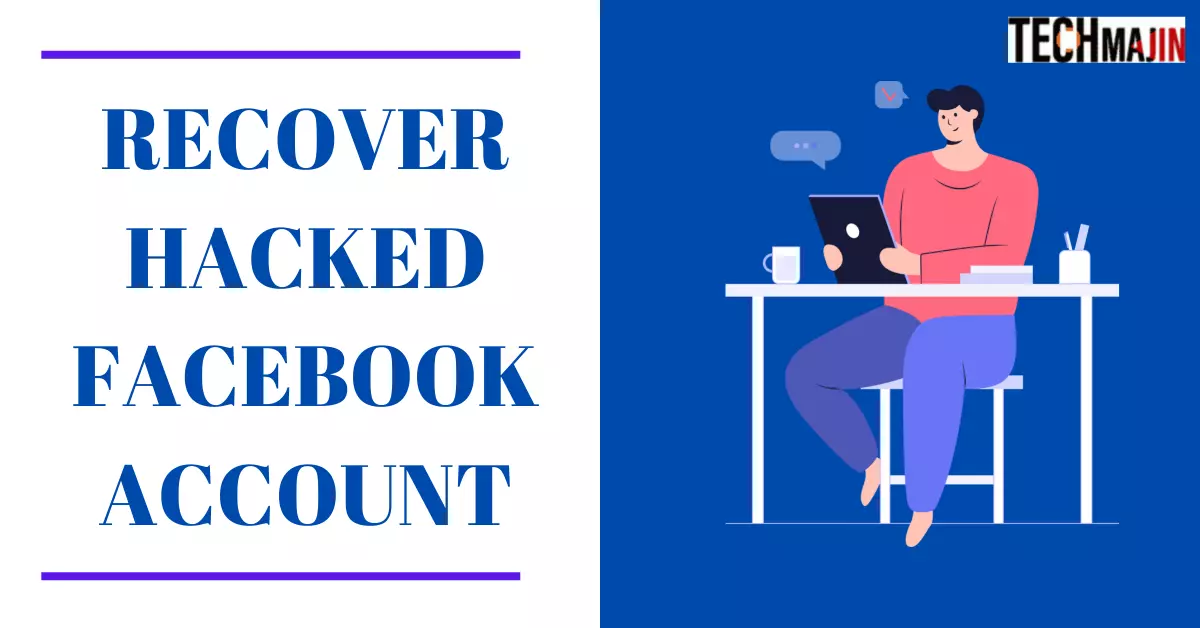February 4, 2004, changed the course of people’s social life. It was the day when Facebook, the biggest social networking platform, was launched. Earlier, people were too comfy in their social zones that they didn’t even bother knowing – ‘How Facebook is claiming to improve their social cycles?’ Gradually, some tech-savvy people gave it a try and found it fascinatingly helpful to enhance their social circle and stay connected with old-school or college friends and far-living relatives. Owing to word-of-mouth, Facebook’s user base has been continuously increasing. Talking about 2022, Facebook is reported to have 2.93 billion active users. That’s massive!
The expansion of Facebook’s user base has given rise to many cybersecurity breaches. Hackers are experimenting with astounding ways to non-permissively step into users’ privacy. One of the most common attacks is – Phishing. It’s an attack that attempts to steal our hard-earned money by convincing you to disclose your personal information like passwords, credit/debit card numbers, OTPs and confidential bank information.
One of the most common privacy infringements observed these days is ‘Facebook accounts are getting hacked’. To succeed in their malicious motives, hackers keep an eye on your activities to follow a pattern in your login and logout time. Many petty mistakes we unintentionally make serve as an advantage to such hackers.
Why Do Hackers Hack Your Account?
There could be two reasons for this –
Personal Grudges – People hire hackers or become the ones when they are burning in the fire of revenge. In that scenario, they only want to spoil a person’s image. Thus they send some messages that are against community standards and are damaging.
Financial Greed – Most hackers do hacking to satisfy their malicious money-minded objectives. They hack your social media accounts to find something useful for them to intrude into your private financial sphere.
Also Read:- How to See Who shared your Facebook post
What To Do When Facebook Account Gets Hacked?
First and foremost, you must confirm if your Facebook account is really hacked and you’re not relying on false assumptions.
- Because many times, the account is not hacked, but the users still need to log out of a non-personal device, preventing them from logging in from your device.
- Other times, some of your naughty friends intentionally annoy you by logging your Facebook on their phone or doing it from your phone when you’ve forgotten where you placed your phone.
This does not call for the need to avail assistance from cybersecurity experts. Just change your password (choose a strong combination) and enable a ‘Two Factor Authentication’, and everything will be sorted!
But if you’ve confirmed that your account is hacked, you must step into the ‘Sherlock Holmes Zone’. Here are some of the things you can do to protect your account immediately –
● Check Who Is Logged Into Your Account!
Facebook provides a variety of features to deal with such security breaches. A feature under ‘Security and Privacy Settings’ lets you see how many devices are logged into your account. Besides, you’ll get deep insights into a hacker’s IP and his location. In this situation, you must immediately change your password.
● If Someone Has Created A Fake Account In Your Name!
Many hackers create fake accounts in your name to spoil your social image. The fake profile may reflect your original profile, and your followers or friends may not recognize whether it’s really you or not. In that situation, you must report the particular account to Facebook on the grounds of impersonation. It will help if you request your friends to report to Facebook to build credibility that your grounds are not fake and you’re trying to fool Facebook.
Read Next: How to Report a Fake Facebook Account
● You Can’t Log-In To Facebook
Someone has already changed your password if you can’t log in to Facebook. That situation demands you to reset your password. You must have registered an email address or your phone number. The OTP will be sent either to the email address or the phone number. By filling in the OTP, you can change your password as your identity is confirmed.
Can I Recover My Facebook Account Without Phone Number Or An Email Address?
NO! Because Facebook needs evidence if you’re the actual account owner, and that can only happen if you claim to have received OTP at the registered mobile number or email address.
How To Prevent Your Account From Getting Hacked?
Awareness and vigilance are the only keys to preventing your account from getting hacked. If you suspect any activity happening on its own on your Facebook wall, immediately contact the help centre to get the required help. Other than that, the following preventive measures are suggested to be considered:
- You must provide an alternate Email Id.
- Regularly check for Spam Messages. If you find any, delete them right away and block & report the user who has sent it.
- Don’t let people know about your whereabouts. Sometimes hackers are stalkers who may cause you a lot of trouble. So don’t share everything.
Final Say!
If cyber crimes are happening worldwide, you can be the next. Don’t ignore acting upon cyber security measures, or you’ll find yourself in a huge problem. Also, it’s not necessary to keep your followers or friends updated with what’s happening in your life and where you are going. It may put you in big trouble. If your account gets hacked anyway after taking all the security measures, the methods mentioned above will be helpful.