Imagine you are trying to connect with old friends on Facebook, even if you find one from your past high school. You start talking about your school experiences with the person and later the person vanishes. Someone tells you it was a prankster who pretended to be your friend. Encountering fake profiles on Facebook can be a frustrating experience, as these deceptive accounts often engage in dishonest activities.
Fortunately, I know the steps you can take to help maintain the integrity of the platform. This article will guide you through how to report fake Facebook accounts, and how to remove fake accounts from Facebook to name a few.
How to report a fake Facebook account on an Android/iOS app?
Before you report, you need to find out fake facebook Account, and once you find it, you can report that using the below steps.
Step 1: Access the fake account
- Go to the fake Facebook profile you want to report. From home simply click on the search icon.

- Click on the Three Dots (ellipsis) on the profile’s cover photo or under the cover photo if you’re on a mobile device. Click on those dots.
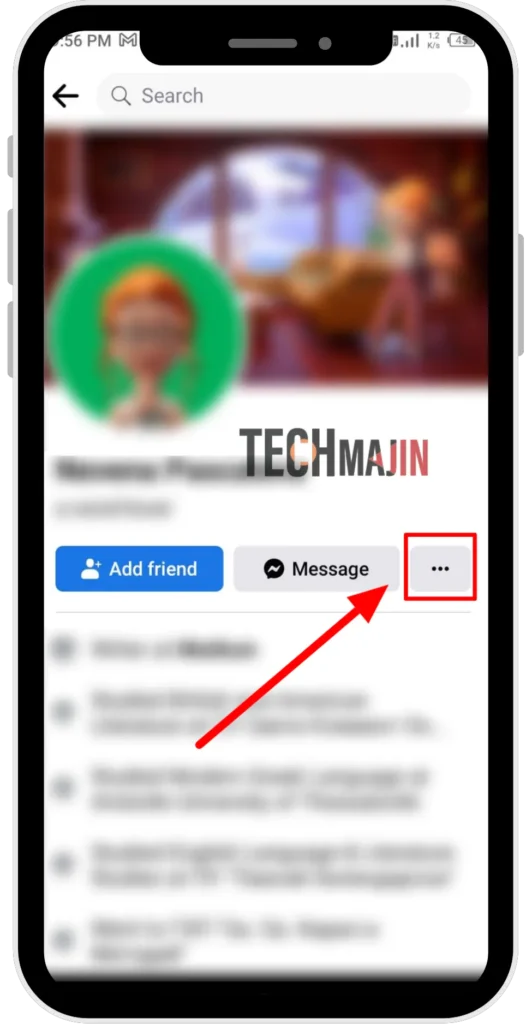
Step 2: Report the fake account
- Choose “Report Profile” from the list of options.

Step 3: State fake account as a reason for reporting
- Select “Pretending to Be Someone” from the list of options in the next window.

- Facebook will then guide you through a series of prompts to help you report the fake account. Choose options that are relevant and true to the person involved.

- You may need to provide additional details about why you think the account is fake.
Step 4: Submit the Report
- After filling in the required information, click “Submit” or “Send” to report the fake account.
Step 5: Facebook will send you their decision
- Now wait for Facebook to review. Facebook will review your report and take action if the account is indeed fake or violates its rules.
How to report a fake Facebook account on the web browser on a PC?
Step 1: Sign into Facebook:
- Open your web browser, and go to www.facebook.com.
- Log into your Facebook account by keying in your email address/phone number and password.
- Now click on ‘Log in’.

Step 2: Report the profile
- Go to the profile of the fake account that you want to report.
- Look for the three dots (ellipsis) located on the right side of the fake account’s cover photo, just below the cover photo.
- Choose “Find Support or Report”:
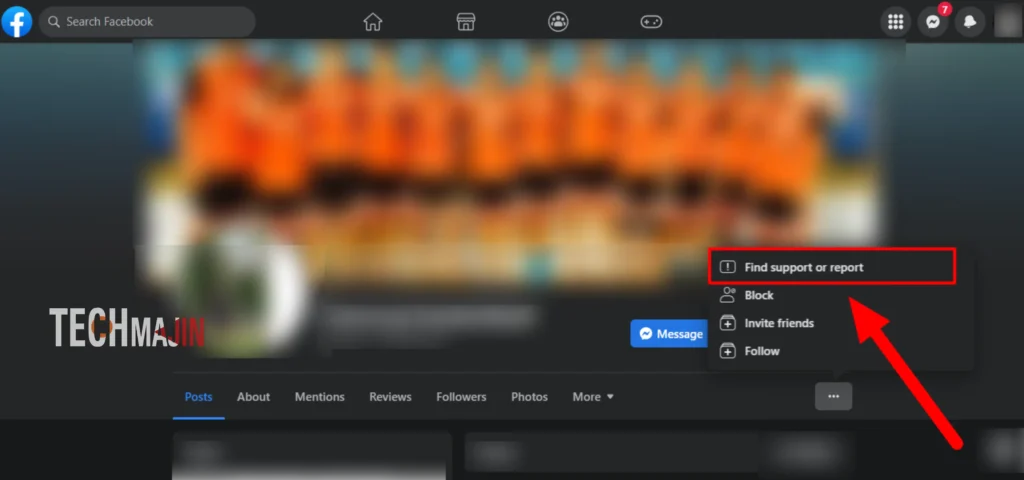
Step 3: Select the reason for reporting
- Select “Pretending to be something”:
- In the next menu that appears, choose the option that says “Pretending to be something.”
- Facebook will then guide you through a series of prompts to help you report the fake account. You may need to provide additional details about why you think the account is fake.

Step 4: Submit the Report
- After filling in the required information, click “Submit” or “Send” to report the fake account.
Step 5: Wait for Facebook to Review
- Facebook will review your report and take action if the account is indeed fake or violates its rules.
How to report a cloned Facebook account?
The process to report for cloning an account on Facebook is the same as well since the clone account is also using dubious means and pretending to be someone that they are not. Once you submit the report, wait for Facebook to verify the authenticity of the matter and message you after some time.
What to do if a Facebook account is hacked or cloned?
If your Facebook account is hacked or cloned, it’s important to take immediate action to regain control and protect your online identity. Follow these steps:
Steps to do for a Hacked Account:
Change Your Password
- If you can still access your account, change your password immediately. Use a strong, unique password that includes a mix of letters, numbers, and symbols.
- In case you cannot get access to your account select ‘forgot password’ on Facebook’s login page.
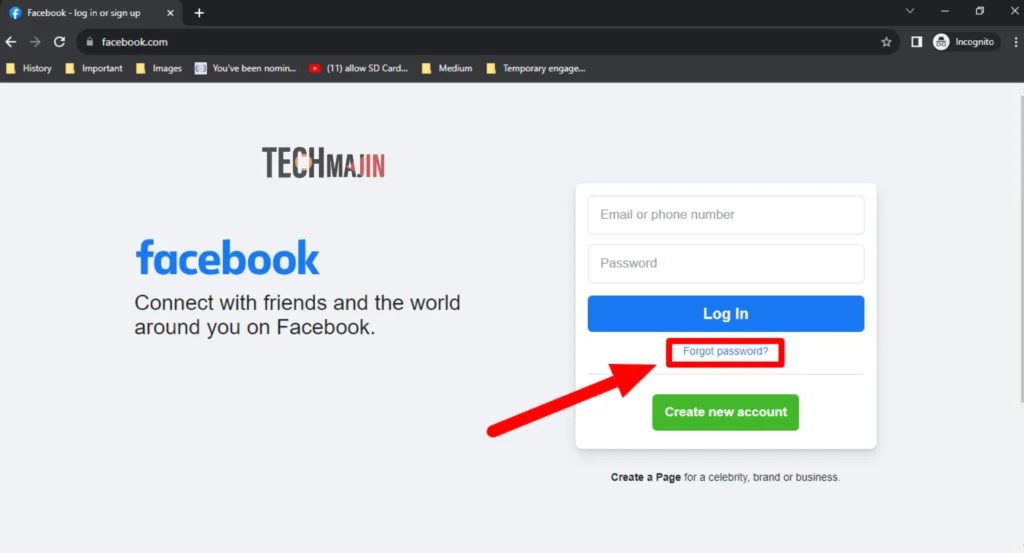
- Enter your registered email address or phone number and search your account.
- Now, Facebook will send you a code/OTP which you have to enter on the next page.
- After entering the OTP, a prompt to change your password will appear, you need to key in your new password.
Log out of devices
- Click on the profile photo in the top-right corner of Facebook
- Go to ‘Settings & Privacy,’ then ‘Settings,’ and select ‘Security and Login.’ From there, you can log out of other devices where your account might be open.
- Now click on ‘log out of all sessions’.

Check for Suspicious Activity
- Review your recent Facebook activity for any unauthorized posts, messages, or changes.
- Go to ‘settings & privacy’.
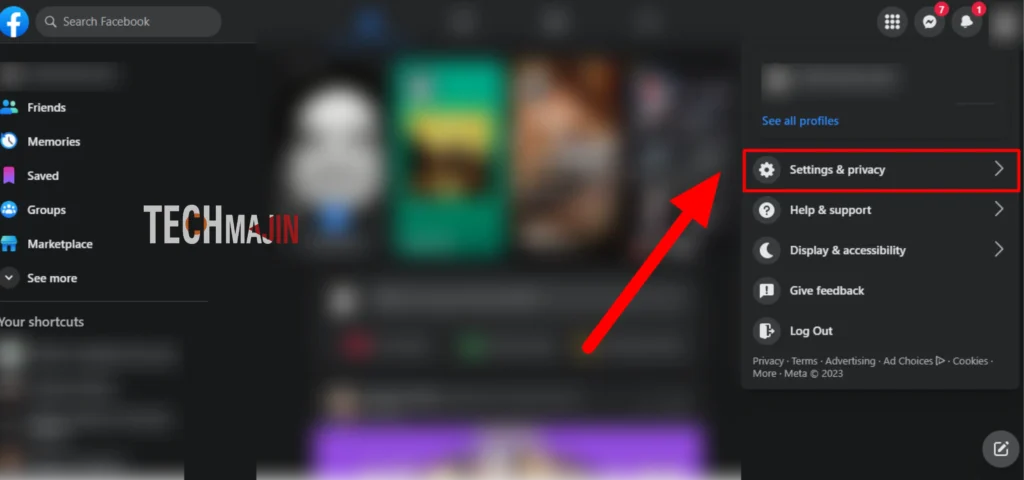
- Now go to ‘Activity Log’.

- Select ‘activity history’ in the next window.

- See if there are any files, posts, or messages provided without your consent. There will be a log of all the things you have done here.
- For instance, in the below image you see rectangle 1 denotes the type of activity, whereas rectangle 2 denotes the time of activity.
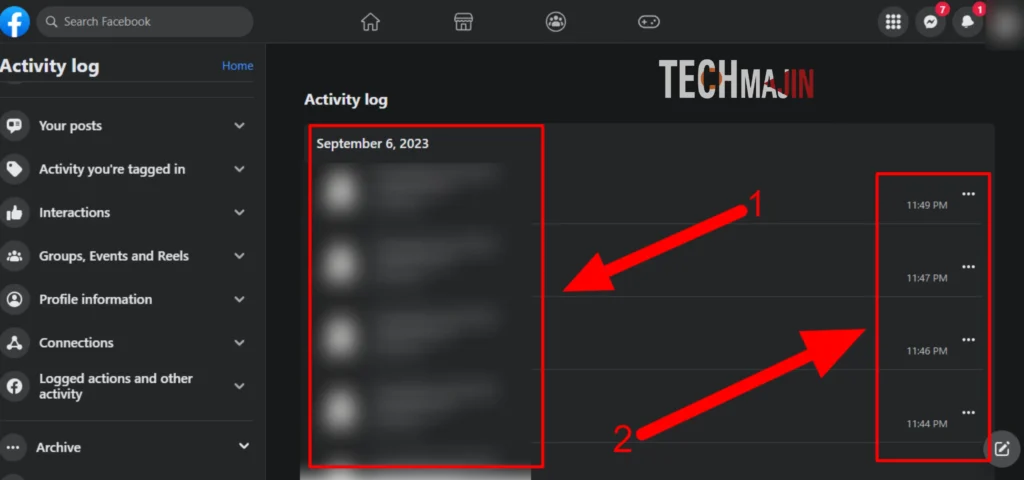
Enable Two-Factor Authentication (2FA)
- Turn on 2FA in your Facebook settings to add an extra layer of security. This typically involves receiving a code on your phone to log in.
- To turn 2FA you need to choose these options: Profile >>> Settings & Privacy >>> Settings >>> Privacy Checkup >>> How to keep your account secure >>> Continue.

Scan Your Device for Malware
- Make sure your computer or mobile device is free of malware or keyloggers that could compromise your security.
- Report the Hack to Facebook
- Go to the Facebook Help Center (https://www.facebook.com/help/) and follow the instructions to report that your account has been hacked. Facebook will guide you through the recovery process.
For a Cloned Account:
Report the Cloned account
- Visit the cloned profile and report it to Facebook by clicking on the three dots (…) on the fake profile’s cover photo.
- Select ‘Find Support or Report Profile.’
- Choose ‘Pretending to be something’Follow the prompts to report that it’s a cloned account.
Review Privacy Settings
Review and adjust your Facebook privacy settings to control who can see your posts and who can send you friend requests.
Be Cautious
Be cautious about sharing personal information online, and consider limiting the amount of personal information you post on social media.
Conclusion
In conclusion, reporting a fake Facebook account is a vital step in ensuring a safer online environment for all users. By following the straightforward steps outlined in this guide, you can help Facebook identify and remove deceptive profiles that may engage in harmful activities. Remember, your actions not only protect yourself but also contribute to the overall integrity of the platform. It’s essential to remain vigilant and report suspicious accounts promptly, ensuring that the online community remains a place where genuine connections and interactions can thrive.






