In the rapidly evolving landscape of online content creation and personal branding, platforms like OnlyFans have emerged as a powerful tool for individuals to connect with their audience and monetize their unique talents and offerings. However, amidst the excitement of creating and sharing content, a fundamental aspect that often goes unnoticed – the verification process on OnlyFans. Verifying your OnlyFans account is crucial because it establishes trust with your audience and allows you to access essential features like payouts and content protection.
This article will discuss the significance of verifying your OnlyFans account. Whether you’re a seasoned content creator or just starting your journey, understanding why verify for OnlyFans is crucial for your success on the platform. We’ll explore the various aspects of verification, its benefits, and why it is necessary to establish yourself as a reputable and trusted creator.
Why is Verification Essential on OnlyFans?
Account verification is a significant concern for creators on OnlyFans. It’s a prerequisite for content posting and earnings, but many encounter difficulties during verification. Some even face repeated verification requests due to suspicious activity.
But why is OnlyFans so stringent with verification? Managing a platform like OnlyFans demands a high level of security. Even if your intentions are genuine, thorough verification is essential to maintain legal operations.
Identity theft scams are prevalent, making it vital to protect your information. Verification thwarts scammers from creating fake profiles with stolen content or impersonating celebrities. Furthermore, it helps safeguard minors by verifying users are over 18, ensuring a safer environment.
How to Verify OnlyFans Account?
After understanding the importance of getting your OnlyFans account, if you are ready to verify your account, ensure your profile is complete.
On your OnlyFans profile, go to the “More” menu and select “Add bank.” Confirm your country and age, agreeing to OnlyFans data processing policy. Scan the QR code with your mobile phone and choose a government-issued document for verification, taking a photo of it. Follow the on-screen instructions to verify your OnlyFans account.
Challenges with OnlyFans Account Verification
It can be frustrating to meticulously follow the verification process only to receive a rejection notice from OnlyFans. Thankfully, when OnlyFans declines your verification request, OnlyFans provides an email detailing the reasons for the rejection, giving you a chance to improve your submission. Common issues leading to the denial include:
- Uploading low-quality photos.
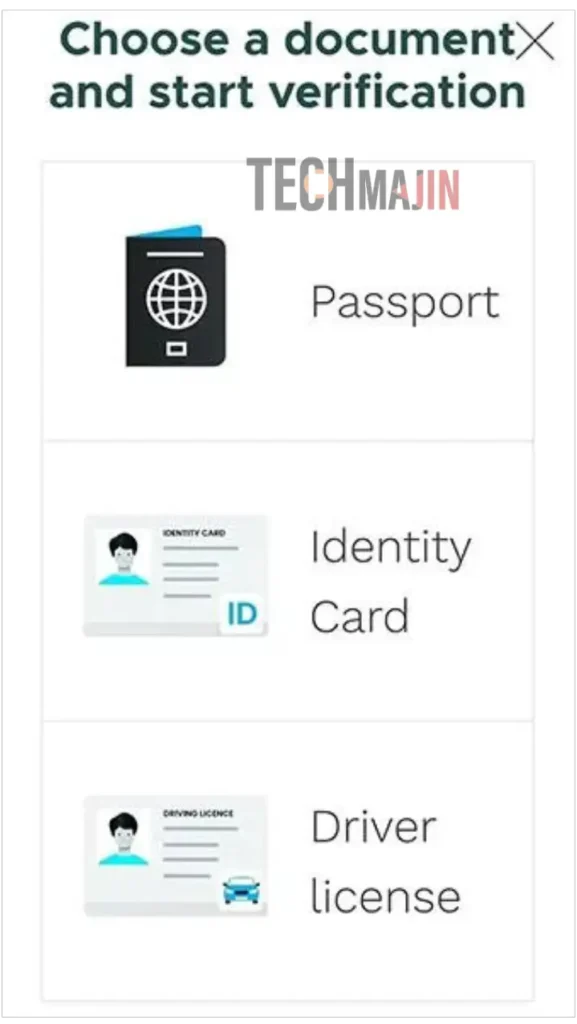
- Document expiration within 30 days.
- Editing images (avoid cropping or resizing).
- Mismatch between the profile/cover photo and the document photo.
- Discrepancy between the legal name and the verification name.
Even if you meet all these criteria, OnlyFans can still decline your verification request. Sometimes, OnlyFans requires additional information, such as a secondary government-issued document or social media account verification. Social media verification has its own criteria, including account age, facial images, and name matching. Occasionally, OnlyFans may request you to link or mention your OnlyFans account on your social media for validation. Carefully follow the email instructions to increase your chances of success when reapplying for verification.
Mastering OnlyFans Account Verification
Verifying your OnlyFans account is essential to ensure compliance with platform policies and legal requirements. Moreover, proving your authentication will also help you get more subscribers on OnlyFans. While facing rejection can be disheartening, view it as an opportunity for improvement. OnlyFans provides clear feedback, highlighting common issues for rejection like image quality, document expiration, or name discrepancies. Additionally, they may request supplementary documents or social media verification. By carefully addressing these concerns and following the instructions, you can increase your chances of success.
Remember, achieving a verified OnlyFans account may have its challenges, but it’s a crucial milestone on your journey to monetizing your content and engaging with your audience. So, stay persistent, address the feedback, and soon, you’ll be on your way to reaping the benefits of your hard work on the platform.
FAQs
Why should I verify my OnlyFans account?
OnlyFans mandates identity verification primarily for two critical reasons. Firstly, it safeguards against minors accessing their platform, ensuring age-appropriate usage. Secondly, it acts as a deterrent to prevent the uploading of stolen content by verifying the identity of content creators.
What does “verified” on OnlyFans mean?
“Verified” status on OnlyFans means the platform has authenticated your identity. This process involves submitting official identification documents and possibly additional information. Verification enhances trust and allows access to certain features, helping creators establish credibility and providing subscribers with assurance regarding the authenticity of the content.
Is OnlyFans Verification Safe?
Yes, providing sensitive information to OnlyFans is secure. OnlyFans uses this data to confirm your identity during registration. To add a bank account, provide your legal name, ensuring a trustworthy platform experience.
Is Verification Required for Earning on OnlyFans?
Yes, you need to verify your OnlyFans account to start earning. The initial step to post on OnlyFans necessitates account verification. Therefore, completing the verification process is mandatory to generate income on the platform.






