In a world where we share a lot online, keeping our chats private is key. WhatsApp gets this, and that’s where “Chat Lock” comes in handy. It’s like a special lock for your chats, so only you can see them.
Whether you’re a big WhatsApp fan or just starting out, knowing how to use Chat Lock is important for keeping your chats safe. Let’s dive into how to use WhatsApp Chat Lock and make sure your messages stay just for your eyes.
Guide to Enabling Chat Lock on WhatsApp
Enabling Chat Lock on WhatsApp is a straightforward process that adds an extra layer of security to your private conversations. Here’s a step-by-step guide to help you set it up:
- Open the WhatsApp messaging app.
- Click on the profile picture of the person whose chat you want to lock.
- Then, click on the (i) icon to open the chat info settings.
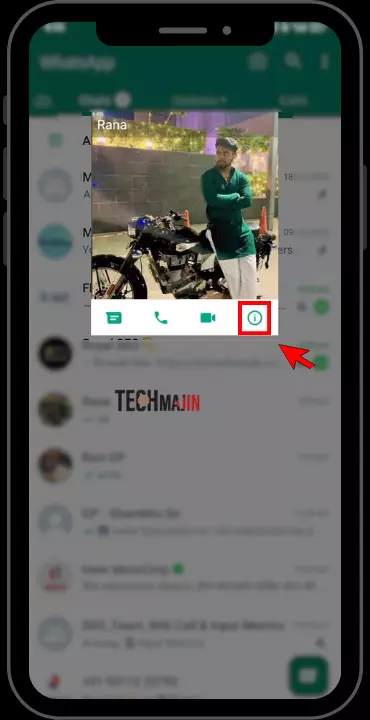
- Scroll down, and there you will find the “Chat Lock” option. Click on it.
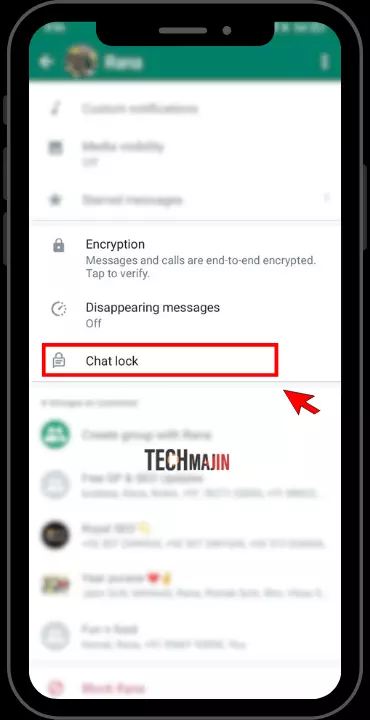
- Turn on “Lock this chat with passcode.” and enter the password to verify it is you and you see another pop-up “Chat is now Locked”

- Afterward, click on “View,” and you’ll be able to see your locked chats folder.
Note: If you haven't set up a lock on your WhatsApp yet, you need to do that first. Only then can you use the Chat Lock feature in WhatsApp.
Steps to Turn Off Chat Lock in WhatsApp
Disabling the Chat Lock feature in WhatsApp is a simple process. Follow these steps to turn off Chat Lock:
- Open WhatsApp and swipe down on the chat list; you will see the folder for locked chats.

- After that, enter your password to access the locked chats folder.
- Next, click on the chat you want to unlock. Navigate to the profile information and choose the Chat Lock option.
- Then, turn off “Lock this chat with passcode” and fill in your password.
- Now you will see Chat Lock is turned off.

What is WhatsApp Chat Lock?
WhatsApp Chat Lock is a handy feature designed to add an extra layer of security to your conversations. With this feature, you can protect your chats from prying eyes by setting up a lock. It’s like having a secret code that only you know, ensuring that your messages remain private. Whether you’re a seasoned WhatsApp user or new to the platform, understanding how to use Chat Lock gives you control over who can access your chats, adding a valuable level of confidentiality to your digital communications.
Importance of Securing Private Chats
Securing private chats is of utmost importance in the digital age, where communication largely takes place online. Private conversations often contain sensitive and personal information that should remain confidential. By ensuring the security of private chats, individuals can protect themselves from potential privacy breaches, unauthorized access, and information leaks.
This is particularly crucial in messaging apps like WhatsApp, where users share personal details, financial information, and other sensitive content. Securing private chats is important in safeguarding one’s privacy, maintaining trust in digital communication, and preventing any unintended disclosure of confidential information.
Utilizing features like Chat Lock in whatsapp adds a protective layer, allowing users to have greater control over who can access their private conversations and fostering a secure digital communication environment.
Benefits of the Chat Lock Feature?
The WhatsApp Chat Lock feature offers several key benefits, enhancing the overall user experience and providing an added layer of security:
- Privacy Protection: Chat Lock keeps your chats private. Set a lock to control who can access your messages, keeping sensitive info safe from prying eyes.
- Security Boost: It’s like a digital lock for your chats, stopping unauthorized access if your device gets into the wrong hands. Extra security on top of your device lock.
- Personalized Access: Use a unique PIN or fingerprint together with the Chat Lock for WhatsApp. You decide who opens the app, giving you more control over your privacy.
- Prevent Accidents: The lock stops accidental openings, so your private messages stay safe when someone else is using your phone.
- Confidence in Chat: Knowing your private chats are secure boosts confidence in using digital communication. Share personal info without worrying about unauthorized access.
- Peace of Mind: Enjoy peace of mind, knowing your private conversations are protected. This is important at a time when digital privacy concerns are growing.
- Parental Control: Great for families or couples sharing devices. Chat Lock helps maintain individual privacy within a shared environment.
By following these steps, you can turn off the Chat Lock feature in WhatsApp.
How to Fix When Chat Lock Does Not Work?
Sometimes, the Chat Lock is not successful in protecting conversations. Below are some situations where Chat Lock may not work:
- If any chat is in archive mode, you cannot apply Chat Lock to it. To use Chat Lock, you need to unarchive the chat first.
- If you want to save any media in your phone gallery, you’ll need to disable Chat Lock first.
- If you have logged into your account on another device, such as WhatsApp Web, locked chats will not be visible there. Everything will appear normal in that instance.
FAQs
If the WhatsApp chat is archived, can I apply Chat Lock to it?
No, if the chats is archived on WhatsApp, you cannot apply a lock to it. First, you need to unarchive the chat, and then you can use the Chat Lock feature.
If I haven’t set a password on WhatsApp, can I use the Chat Lock feature?
No, the Chat Lock will always require a password. So, first, you need to set a new passcode on WhatsApp, and then you can use it to lock any chats.
Also Read: WhatsApp Spy App






