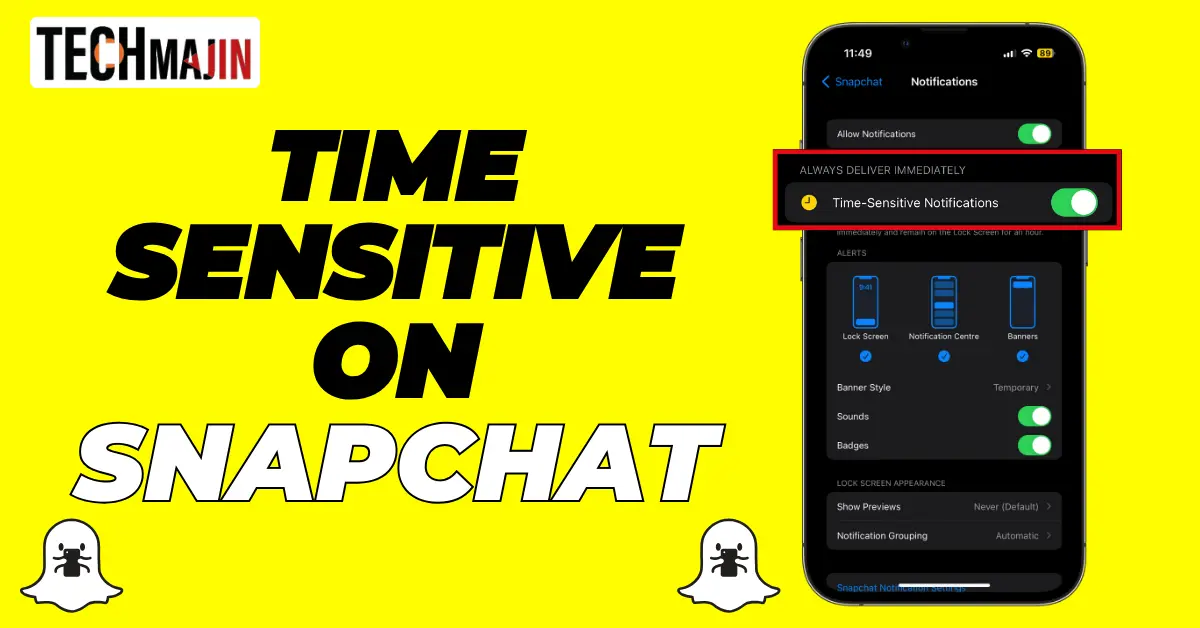Snapchat is a popular messaging app that offers a lot of useful features to its users such as disappearing messages and a lot more. One such useful feature is “Time Sensitive” notifications, which can sometimes be difficult to understand. This blog explains what “Time Sensitive Notifications” are and how you can turn it off.
What is Time-Sensitive on Snapchat?
When you put your phone on DND or turn off notifications, you might not see important messages. Snapchat’s Time-Sensitive feature helps with this. It allows Snapchat to decide if the message is significant for the receiver, so they can still reach you even by bypassing the “Do Not Disturb” mode. This way, Snapchat ensures that you don’t miss out on important messages when your phone is set in silent or DND mode. Apple has also supported this feature after they introduced the Time-Sensitive feature at the time of iOS 15 release.
How Does Snapchat Know About the Important Messages?
Snapchat has a specialized program to understand which message is important for the receiver, here is how it decides which message gets the “Time Sensitive” tag:
- What’s Important: If the messages have words or topics that are currently trending, Snapchat gives it the “Time Sensitive” tag. This helps keep your chats up to date.
- Urgent Stuff: If your friend frequently messages you on Snapchat, their messages might get marked as “Time Sensitive.”
- Right Timing: Messages received on special days such as your birthday can get this tag so that you don’t miss your wishes.
- News and Events: If someone is sharing a photo or video related to big news or events, Snapchat might mark it as “Time Sensitive” to keep you informed.
- Streaks: If you have created a Snapchat streak with your friend by sending messages every day, such messages can also get the “Time Sensitive” tag to keep the streak going.
If you don’t like this feature, learn how you can turn off “Time Sensitive,” notifications.
How to Turn Off Time Sensitive on Snapchat
You can switch off “Time Sensitive” on both Android and iOS devices. Let’s see how to do it on each.
On Android:
- Go to Settings on your Android device
- Now Find the ‘App management/ Apps’ Click on it

- Now Find the ‘App list’, click on it

- Now find and Click on Snapchat

- Now you will see the ‘Manage Notifications’, click on it
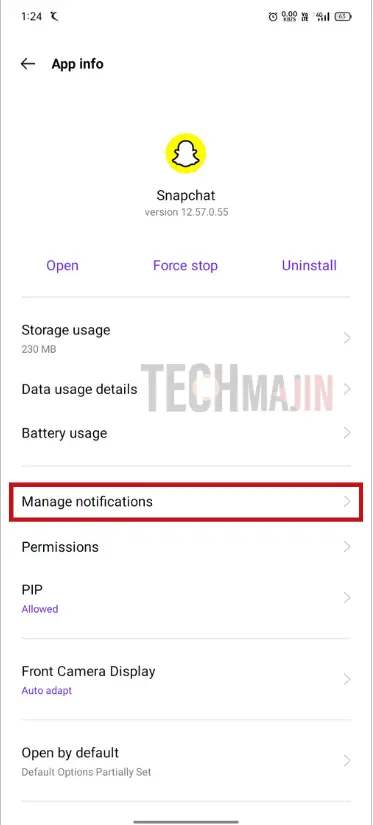
- Now turn off all the notifications

By following these steps, you can easily stop “Time Sensitive” notifications on your Android device.
On iOS:
- Go to Settings on your iPhone

- Now scroll down and find the Snapchat app

- Click on the Snapchat app and then click on ‘Notifications’

- Now you will see ‘Time-Sensitive Notification’ Now turn it off

With these steps, you can quickly turn off “Time Sensitive” notifications on your iPhone.
FAQs
1. Can I choose which chats or users to turn off “Time Sensitive” for?
No, you cannot choose which chats or users to turn off the “Time Sensitive” option for. Snapchat only allows you to turn it off for all the chats at once.
2. Why Does Snapchat Notification Says ‘Time Sensitive’?
Snapchat marks important messages such as news or events, trending topics, birthdays or special wishes as “Time Sensitive”. So, whenever you receive any of such messages, you get the “Time Sensitive” notification.
3. Will turning off “Time Sensitive” notifications change how Snapchat works for me?
No, turning off the “Time Sensitive” notification will not change how other features of Snapchat work for you. You will still receive the rest of the notifications as usual.
4. Can I turn “Time Sensitive” notifications back on later?
Yes, you can turn “Time Sensitive” notifications back on whenever you want. Just follow the same steps you did to turn off the notifications to turn them back on.