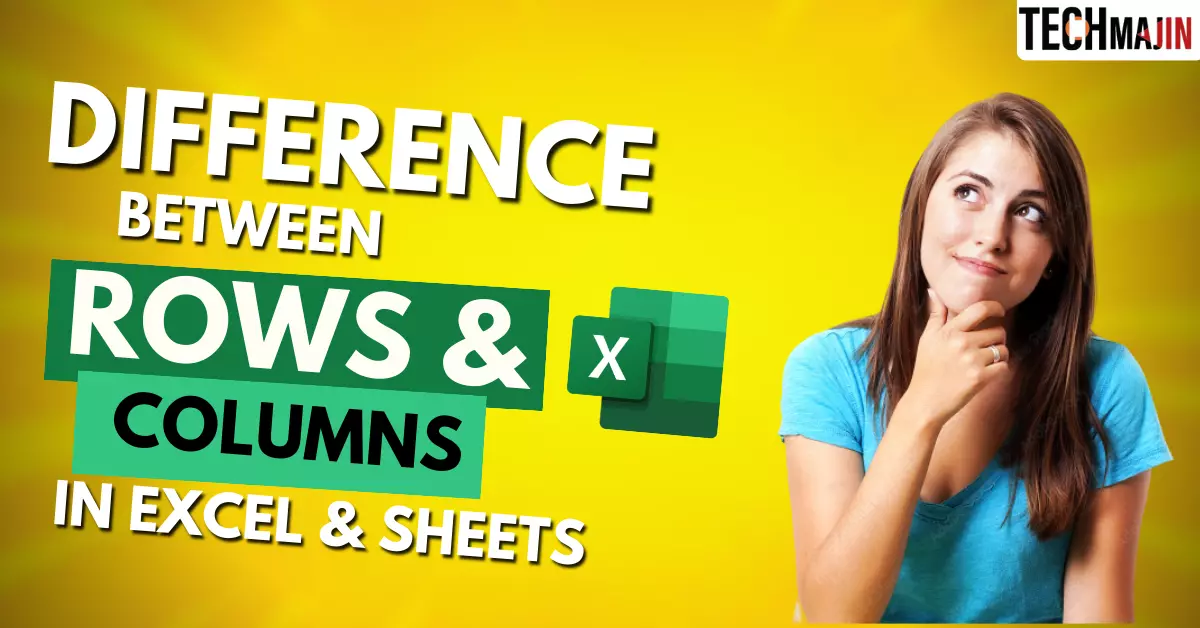Are you new to Excel? If so, it’s crucial to understand the difference between Rows and Columns. These terms are fundamental when you’re getting started with Excel. Let’s dive in to learn more.
The example below shows a spreadsheet, which is essentially an Excel worksheet made up of cells.
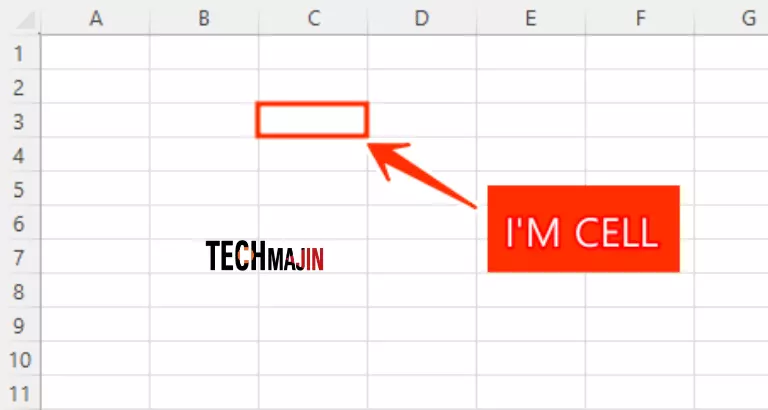
What is Row in Excel or Google Spread Sheets
In Excel/Google spreadsheets a “row” is like a horizontal line made up of little boxes called cells. These rows are numbered on the left side of the Excel window. You start with “1” at the top row and count upwards as you go down.
Each row can hold information, like numbers or words. You can use rows to make lists, and tables, or do calculations. Think of rows like lines on a piece of paper where you write things down.
Rows help you organize your data neatly. You can add, remove, or hide rows to manage your information better. You can also make rows taller or shorter to fit your content.
In Excel, rows are crucial for lots of tasks, from making simple lists to doing complicated math. They’re the building blocks that help you work with data and keep everything structured. So, when you use Excel, remember that rows are like the rows on a lined piece of paper where you put your information.
What is a Column in Excel or Google Sheets
In Excel/Google Sheets a “column” is like a vertical group of boxes that go from top to bottom. These columns are labeled with letters at the very top, starting with “A,” then “B,” and so on.
You can put different types of information in a column, like numbers, names, or dates. Columns are helpful for organizing data neatly. For instance, you can have one column for people’s names, another for their ages, and another for their scores.
Columns help you make sense of your data, and you can easily add, remove, or adjust them to fit your information. You can think of columns as the up-and-down sections of a spreadsheet.
In Excel, columns are like vertical organizers that make your data look tidy and make it easier to understand. So, when you work in Excel, remember that columns are the tall, vertical boxes where you put your information.
But you’re here to learn about Rows vs Columns, right? Take a look at the Difference below.
Major Difference b/w Rows and Columns in Excel
| ROW | COLUMN |
| A row is a horizontal set of cells. | A column is a vertical set of cells. |
| You can identify a row by its number, such as 1, 2, 3, 4, etc. | You can identify a column by its letter, such as A, B, C, D, etc. |
| To refer to multiple rows, you can use a range like 1:4, which means rows 1 to 4. | To refer to multiple columns, use a range like A:D, which means columns A to D. |
| A single Excel spreadsheet contains a total of 1,048,576 rows. | A single Excel spreadsheet contains a total of 16,384 columns. |
| To select an entire row, click on the row number on the left side of the worksheet, or use the shortcut SHIFT + SPACEBAR. | To select an entire column, click on the column letter at the top of the worksheet, or use the shortcut CTRL + SPACEBAR. |
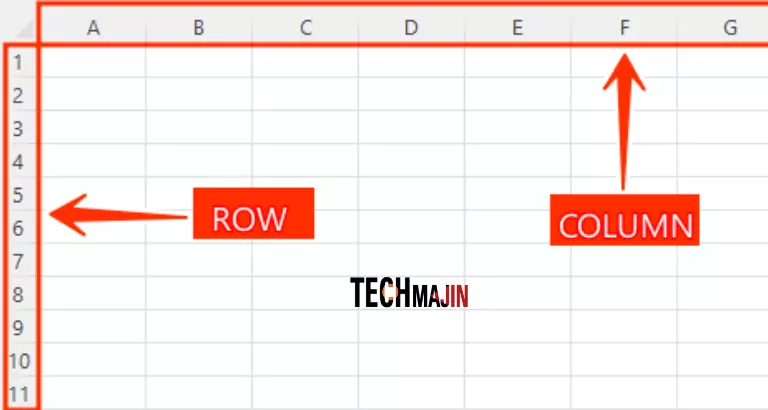
Summary
To get good at Excel or Google spreadsheets, you need to know the difference between rows and columns. Rows are the ones that go from left to right like lines on paper, and columns are the ones that go up and down like the sections on a page.
Knowing how to work with these helps you use Excel better, whether you’re putting things side by side in rows or up and down in columns. It’s like knowing how to read and write in Excel.
| Also Read How to Create New Excel Worksheet |