When setting up the perfect viewing experience at home, choosing the right TV size and the optimal viewing distance can make all the difference. A screen that’s too large or too small for your room can strain your eyes, reduce picture quality, and even cause discomfort. That’s when you need to measure TV size per viewing distance to help you determine the ideal size for your room.
But it’s not just about numbers, there’s more to it. Factors like screen resolution, the layout of your space, and the viewing angle all play important roles in ensuring you get the most immersive experience.
In this blog, you will understand how to measure the TV size as per viewing distance to make an informed decision that enhances your home theatre setup.
The Logic Behind TV Size and Distance
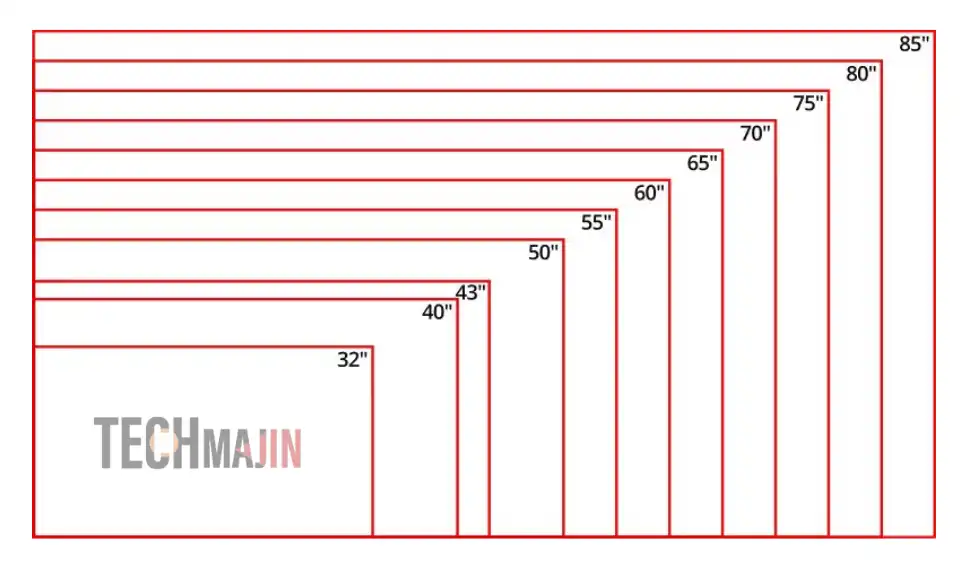
When selecting a TV as per your viewing distance, there’s more than simply choosing what feels comfortable. The field of vision, resolution, and even personal eyesight all play significant roles. The relationship between the size of your TV, your viewing distance, and how well you can see the picture is based on principles from visual science and angular resolution.
Here are some principles that can guide you to the most immersive and comfortable viewing experience.
Field of View
Understanding Field of View for TV Viewing
Field of view (FOV) plays a crucial role in how real your TV-watching experience feels. It refers to how much of your peripheral vision the screen occupies while watching. The bigger the screen and the closer you sit, the more of your field of vision the TV will fill, leading to a more engaging and cinematic experience.
The Impact of Resolution on Viewing Distance
With modern 4K (Ultra HD) resolution becoming the standard in most TVs, you no longer need to sit far away to avoid noticing pixelation or imperfections. Higher resolutions allow you to sit closer to the screen without deteriorating image quality, providing a more immersive experience. This mirrors the experience of watching movies in a theatre, where the larger the screen fills your view, the more immersed you feel in the content.
For instance, with older, lower-resolution TVs, you had to maintain a greater distance to prevent the pixel structure from becoming visible. However, with 4K TVs, sitting closer helps replicate the theatre-like experience without sacrificing image quality.
Recommended Viewing Distances
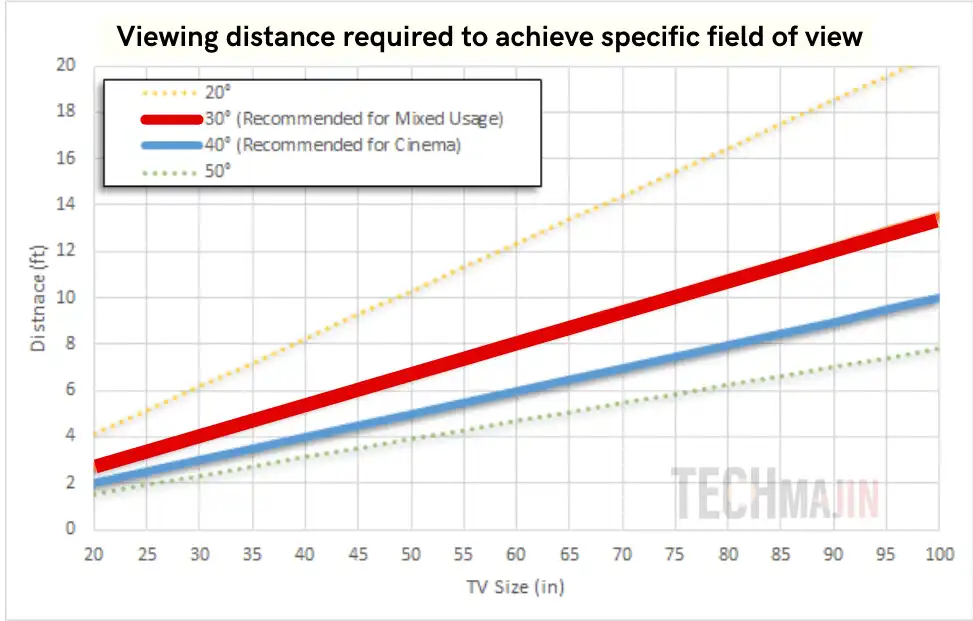
For a fulfilling experience, it is recommended that the screen should fill at least 30° of your horizontal field of view. This ensures the content is large enough to feel engaging but avoids excessive distortion or discomfort. However, if you want a more cinematic experience, the THX and SMPTE recommendations suggest aiming for a 40° field of view, similar to the setup in movie theatres.
It’s crucial to remember that the human visual system has a field of view of about 200° horizontally, although much of this is peripheral vision. Therefore, while having a large TV can enhance your experience, it is not necessary to fill the entire 200° field of view. The ideal screen size and sitting distance depend on the content you are viewing. For example, sports events might not benefit from sitting too close, as you’ll likely focus on one part of the screen, which can become overwhelming or nauseating.
The Right Screen Size for Your Space
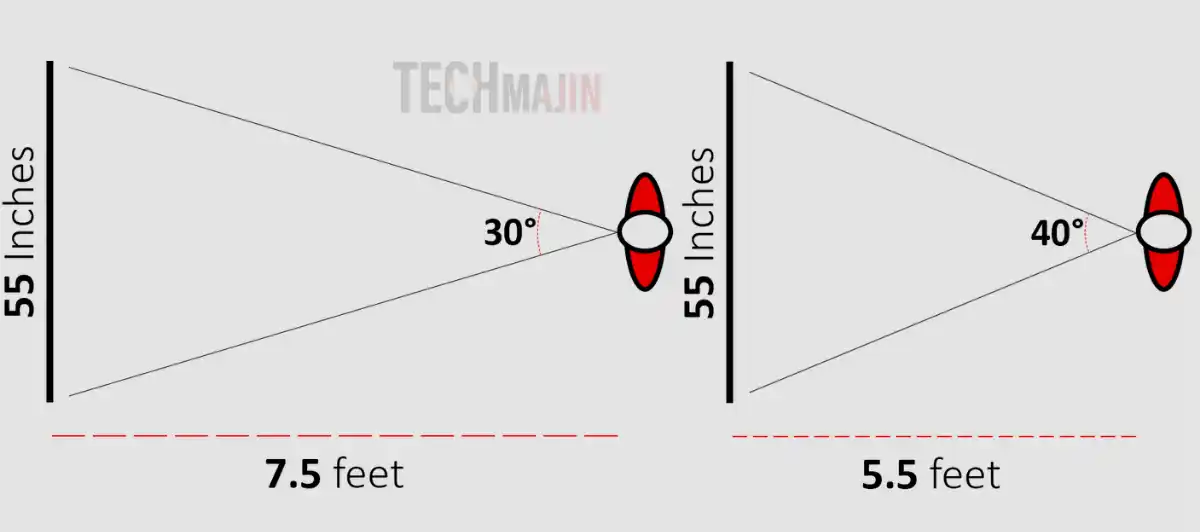
TV sizes should be chosen based on the desired viewing distance and how much of the field of vision the screen will occupy. Sitting at a distance where the screen fills 30° of your FOV is comfortable for most content. However, movie lovers who seek an immersive theatre experience might prefer a larger screen and a slightly closer viewing distance.
The optimal viewing setup depends on room size, TV size, and personal preferences. While the 30° recommendation works for most people, experimenting with screen size and distance can help you tailor the perfect setup for your TV viewing.
TV Size and Distance Based on Field of View
Using the 30° guideline, here’s a table showing recommended distances for different screen sizes:
| Screen Size | Recommended Mixed Usage Distance (30°) | Recommended Cinema Distance (40°) |
| 25″ | 3.4′ (1.04 m) | 2.5′ (0.77 m) |
| 30″ | 4.1′ (1.24 m) | 3′ (0.92 m) |
| 35″ | 4.8′ (1.45 m) | 3.5′ (1.07 m) |
| 40″ | 5.5′ (1.66 m) | 4′ (1.22 m) |
| 45″ | 6.1′ (1.86 m) | 4.5′ (1.37 m) |
| 50″ | 6.8′ (2.06 m) | 5′ (1.53 m) |
| 55″ | 7.5′ (2.28 m) | 5.5′ (1.68 m) |
| 60″ | 8.2′ (2.48 m) | 6′ (1.83 m) |
| 65″ | 8.9′ (2.69 m) | 6.5′ (1.98 m) |
| 70″ | 9.5′ (2.9 m) | 7′ (2.13 m) |
| 75″ | 10.2′ (3.1 m) | 7.5′ (2.29 m) |
| 80″ | 10.9′ (3.31 m) | 8′ (2.44 m) |
| 85″ | 11.6′ (3.52 m) | 8.5′ (2.59 m) |
The distances in the table are based on the 30° guideline, making them suitable for mixed usage, including watching TV shows, sports, and gaming. For a more immersive cinema-like experience, consider the 40° guideline.
Understanding Angular Resolution in TV Viewing
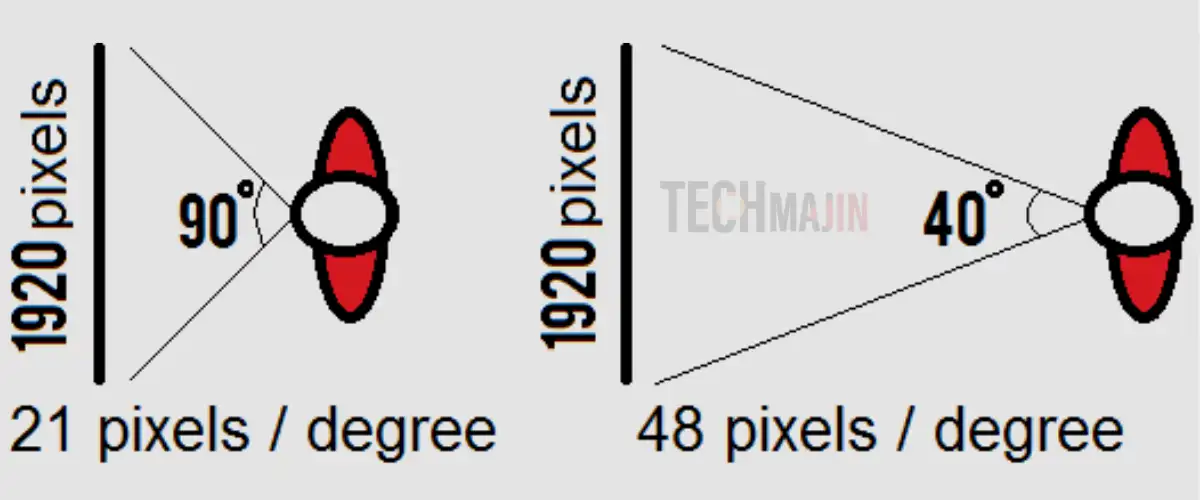
Angular resolution refers to the smallest detail the human eye can distinguish on a screen. It plays a significant role in how sharp or clear the image appears when you’re watching TV. Your ability to perceive these details is influenced by both the resolution of the TV and the distance you are sitting from the screen.
Visual Acuity and Resolution
For someone with 20/20 vision (or 6/6 vision in metric terms), the eye can typically resolve details that are 1/60th of a degree apart. This means that, at a certain distance, your eyes will reach a point where they can no longer distinguish individual pixels. If you’re too far away from the screen, you won’t notice pixelation, but if you’re too close, the image can appear pixelated or blurry.
The Role of Distance in Angular Resolution
The relationship between angular resolution and distance is crucial. When sitting too close to a TV with a lower resolution, like 1080p, individual pixels may become noticeable, causing the image to appear grainy. This is often likened to watching through a “screen door” effect. As you move farther back, the pixels blend together, and the picture quality improves. With higher-resolution TVs, like 4K and 8K, this issue becomes less pronounced.
- 1080p TVs: Sitting too close can make the pixel structure visible, diminishing image clarity.
- 4K TVs: With their higher pixel density, sitting closer to a 4K TV can offer a more immersive experience without visible pixelation.
- 8K TVs: These offer even more densely packed pixels, making it increasingly difficult to notice flaws unless you’re sitting extremely close.
The Effect of Resolution on Viewing Distance
Resolution determines how much detail a screen can display, but angular resolution dictates how close you need to sit to fully appreciate this detail. For 4K TVs, there’s more freedom to sit closer compared to lower-resolution sets. However, with 8K TVs, the increased pixel density demands closer viewing distances to resolve finer details, making them ideal for large screens if you’re willing to sit near them.
Finding Your Optimal Viewing Distance
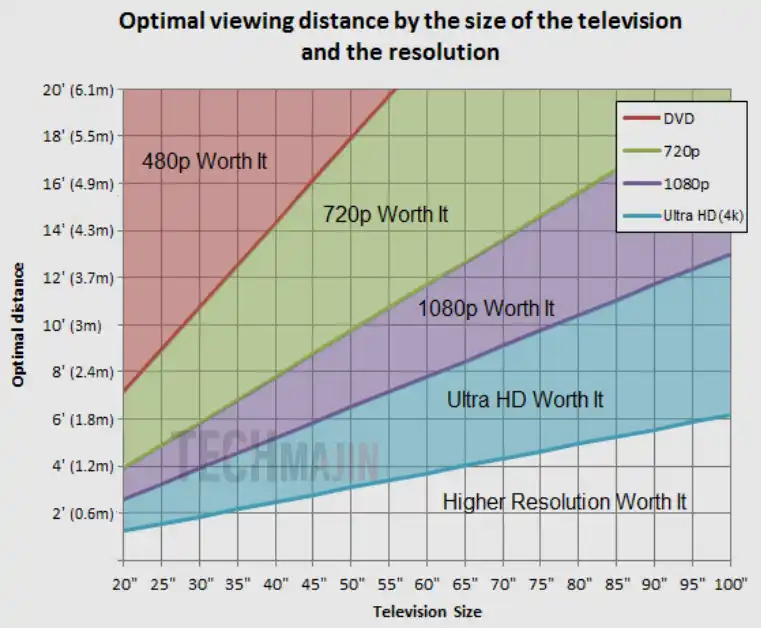
While visual acuity is an important factor, most modern TVs, especially 4K and higher, allow for more flexibility in your viewing distance. Instead of worrying about your eyesight, it’s more practical to use the resolution and screen size to determine the closest distance you can sit while still enjoying the full benefit of the TV’s resolution. This ensures you can make the most of your TV’s capabilities without noticing pixelation or losing picture clarity.
Viewing Distance for Different Resolutions
Here’s a table summarizing the optimal viewing distance for different TV sizes and resolutions:
| TV Size | 1080p Optimal Viewing Distance | 4K Optimal Viewing Distance | 8K Optimal Viewing Distance |
| 55″ | 6 – 10 feet | 4 – 7 feet | 3 – 6 feet |
| 65″ | 7 – 12 feet | 4 – 8.5 feet | 3.5 – 7 feet |
| 75″ | 8 – 14 feet | 5 – 10 feet | 4 – 8 feet |
| 85″ | 9 – 16 feet | 5 – 11 feet | 4.5 – 9 feet |
Interpreting the Table
- Resolution and Viewing Distance: Each column represents the optimal viewing distance range for 1080p, 4K, and 8K content. As you move closer to the TV, the image sharpens, and at a certain distance, higher resolutions like 4K or 8K will become noticeable.
- Optimal Range: For example, with a 65″ TV, if you’re sitting 4 to 8.5 feet away, you’ll be able to notice the difference between 4K and 1080p. Going beyond 8.5 feet, the image will look similar to 1080p.
- Worth of Upgrade: The table suggests that when considering 55-inch TV dimensions, sitting more than 7 feet away makes the difference between 1080p and 4K resolution difficult to notice. This is an indication that beyond this distance, the upgrade to 4K may not be worth it, although 4K has become a standard feature.
- Practical Use: The table is a guide to ensure you’re sitting at a distance where you can appreciate the full resolution potential. However, with most new TVs being 4K, it’s more about finding the right setup for a comfortable viewing experience.
Compression Artefacts: How They Affect Viewing
Another factor to consider when selecting the best viewing distance is compression. While modern TVs offer high resolutions, the content you watch often undergoes compression, which can degrade image quality. Compression artefacts like noise, blur, or pixelation can become visible when the image is stretched or viewed from a closer distance.
For example, streaming services often compress content, and you might notice artefacts more easily with highly compressed media. The distance at which compression artefacts become noticeable can depend on both the TV’s resolution and the quality of the content. Therefore, the guidelines above are based on perfect, uncompressed content.
Budget Considerations: Getting the Best TV for Your Space
While larger, higher-resolution TVs offer an exceptional viewing experience, budget constraints are always a factor. TV prices typically rise exponentially with size, and factors like panel type (LED, OLED, QLED) and features like smart functionality also influence price.
A 55″ 4K TV will be far more affordable than an 8K TV of the same size, and OLED TVs tend to be pricier than LED models. However, as TV technology continues to improve, larger 4K and even 8K TVs have become more accessible.
If you’re on a budget, consider the viewing distance and content you typically watch. For example, if you watch more sports or TV shows, a 60-inch TV might be an excellent middle ground. As per 60-inch TV dimensions, the TV offers a larger viewing area compared to smaller models but remains more affordable than 65″ and larger models, making it a good choice for those looking for a balance between price and performance. A slightly smaller screen at a greater distance could also be more cost-effective while still offering a great viewing experience.
Optimizing Your Viewing Experience Based on Science and Preferences
Choosing the right TV size and viewing distance involves understanding how the human visual system works with resolution and field of view. Whether you’re setting up a cosy living room for binge-watching or designing a home theatre system, the principles of angular resolution and field of view can help you make an informed choice. By considering the science behind TV viewing, you can ensure a comfortable, immersive experience no matter the size or resolution of your screen.






